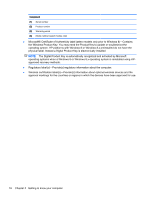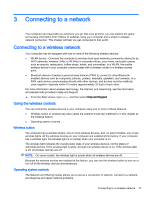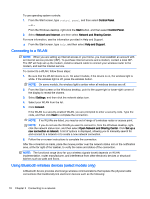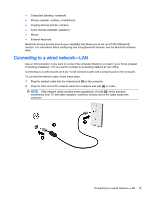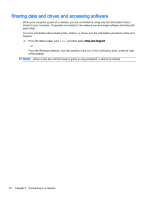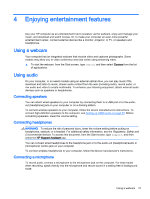HP ENVY 15-w000 User Guide - Page 30
Sharing data and drives and accessing software, Help and Support
 |
View all HP ENVY 15-w000 manuals
Add to My Manuals
Save this manual to your list of manuals |
Page 30 highlights
Sharing data and drives and accessing software When your computer is part of a network, you are not limited to using only the information that is stored in your computer. Computers connected to the network can exchange software and data with each other. For more information about sharing files, folders, or drives, see the information provided in Help and Support. ▲ From the Start screen, type help, and then select Help and Support. ‒ or - From the Windows desktop, click the question mark icon in the notification area, at the far right of the taskbar. NOTE: When a disc like a DVD movie or game is copy-protected, it cannot be shared. 20 Chapter 3 Connecting to a network
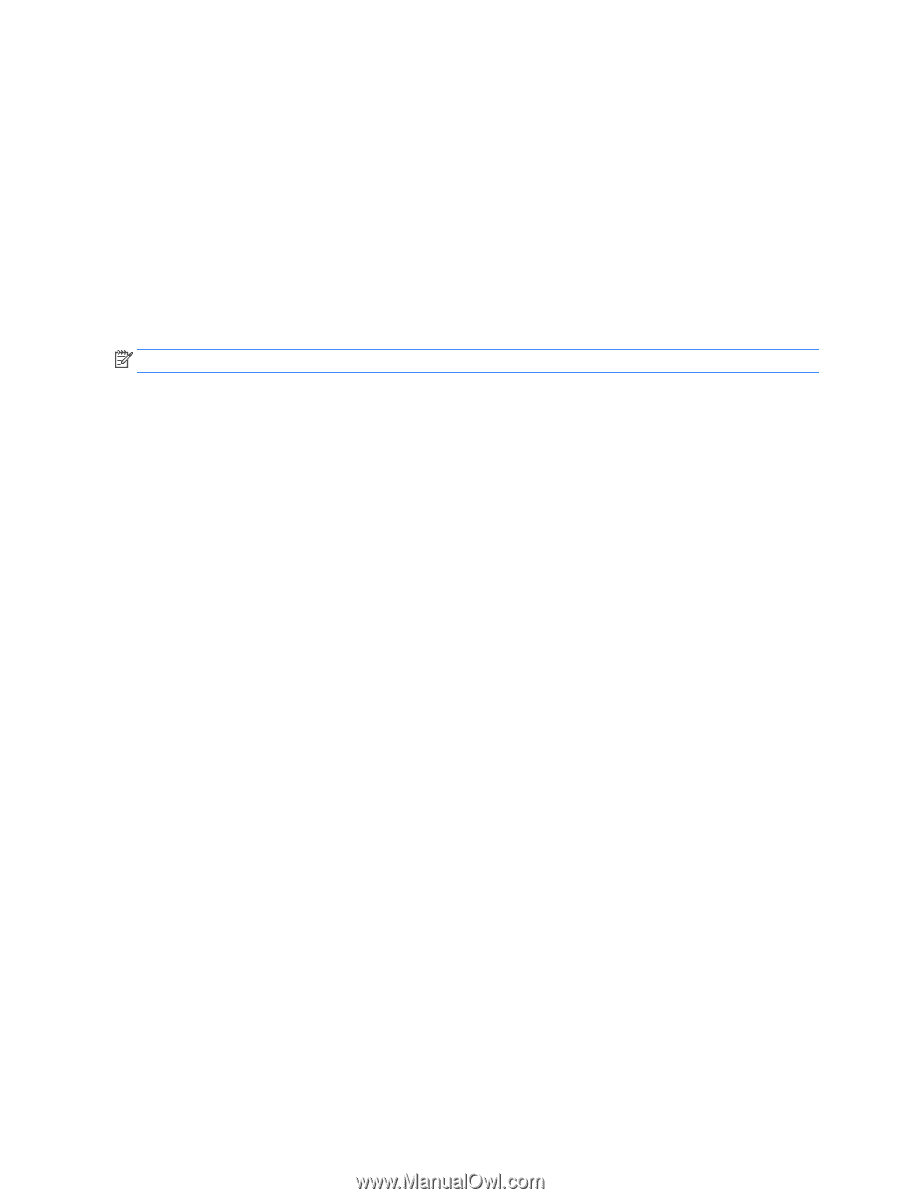
Sharing data and drives and accessing software
When your computer is part of a network, you are not limited to using only the information that is
stored in your computer. Computers connected to the network can exchange software and data with
each other.
For more information about sharing files, folders, or drives, see the information provided in Help and
Support.
▲
From the Start screen, type
help
, and then select
Help and Support
.
‒ or –
From the Windows desktop, click the question mark icon in the notification area, at the far right
of the taskbar.
NOTE:
When a disc like a DVD movie or game is copy-protected, it cannot be shared.
20
Chapter 3
Connecting to a network