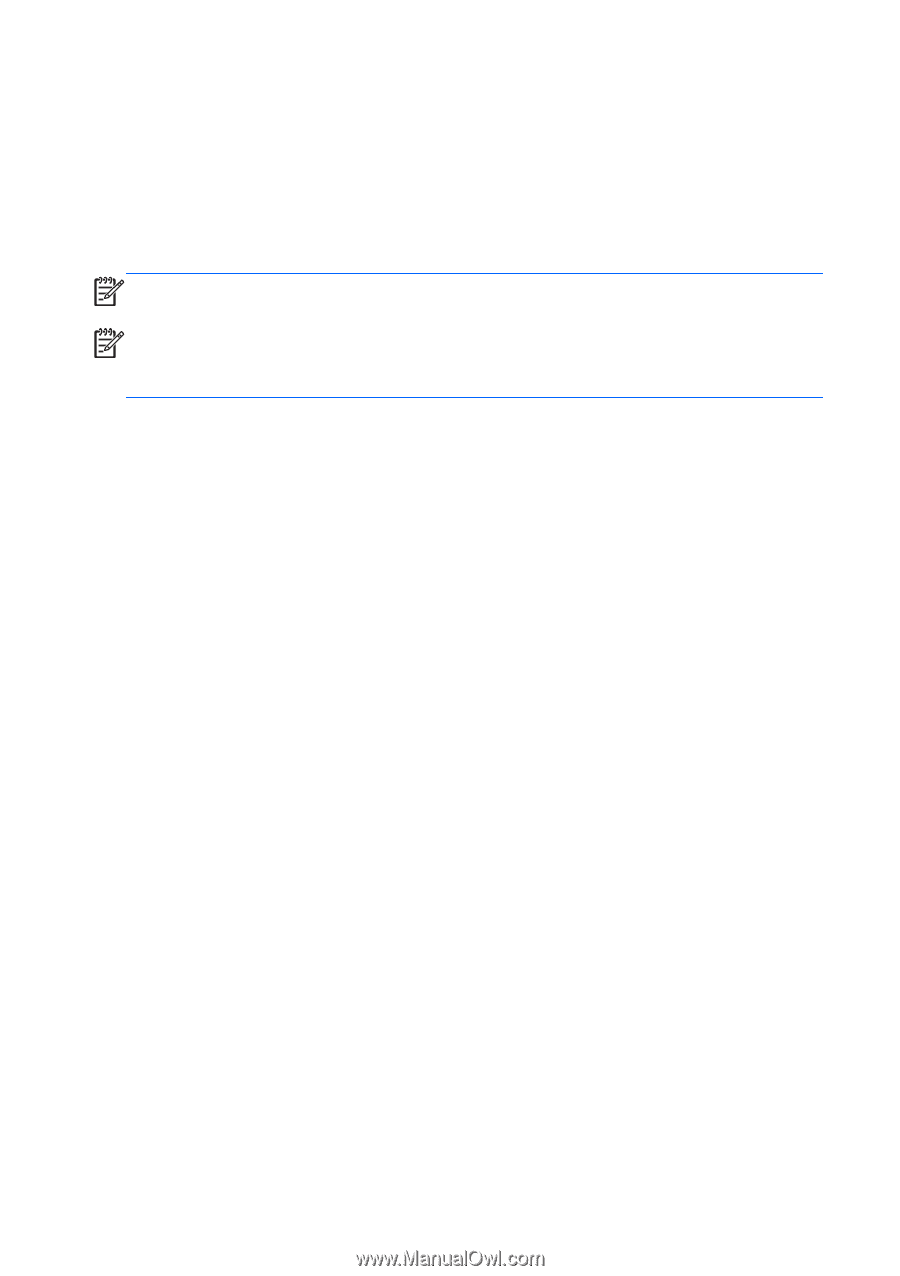HP ENVY 17-2195ca GETTING STARTED - Windows 7 (For select 3D Models Only) - Page 15
Switching between graphics modes, may also be necessary to close all programs before switching.
 |
View all HP ENVY 17-2195ca manuals
Add to My Manuals
Save this manual to your list of manuals |
Page 15 highlights
Switching between graphics modes The computer is equipped with switchable graphics and has two modes for processing graphics. When you switch from AC power to battery power, the computer can switch from using the high-performance mode to using the powersaving mode to conserve battery life. Similarly, when you switch from battery power to AC power, the computer can switch back to the high-performance mode. NOTE: 3D playback on the computer display requires high-performance GPU. NOTE: In some instances, in order to optimize performance of the computer, the system does not allow you to switch modes, or it may prompt you to switch. It may also be necessary to close all programs before switching. When you switch between AC and battery power, you are notified that the computer is about to switch graphics modes. If you prefer, you can choose to continue using the same graphics mode. While the computer switches modes, the screen goes blank for a few seconds. When the switch is complete, a notification appears in the notification area, and the screen image reappears. 4 Chapter 1 Welcome