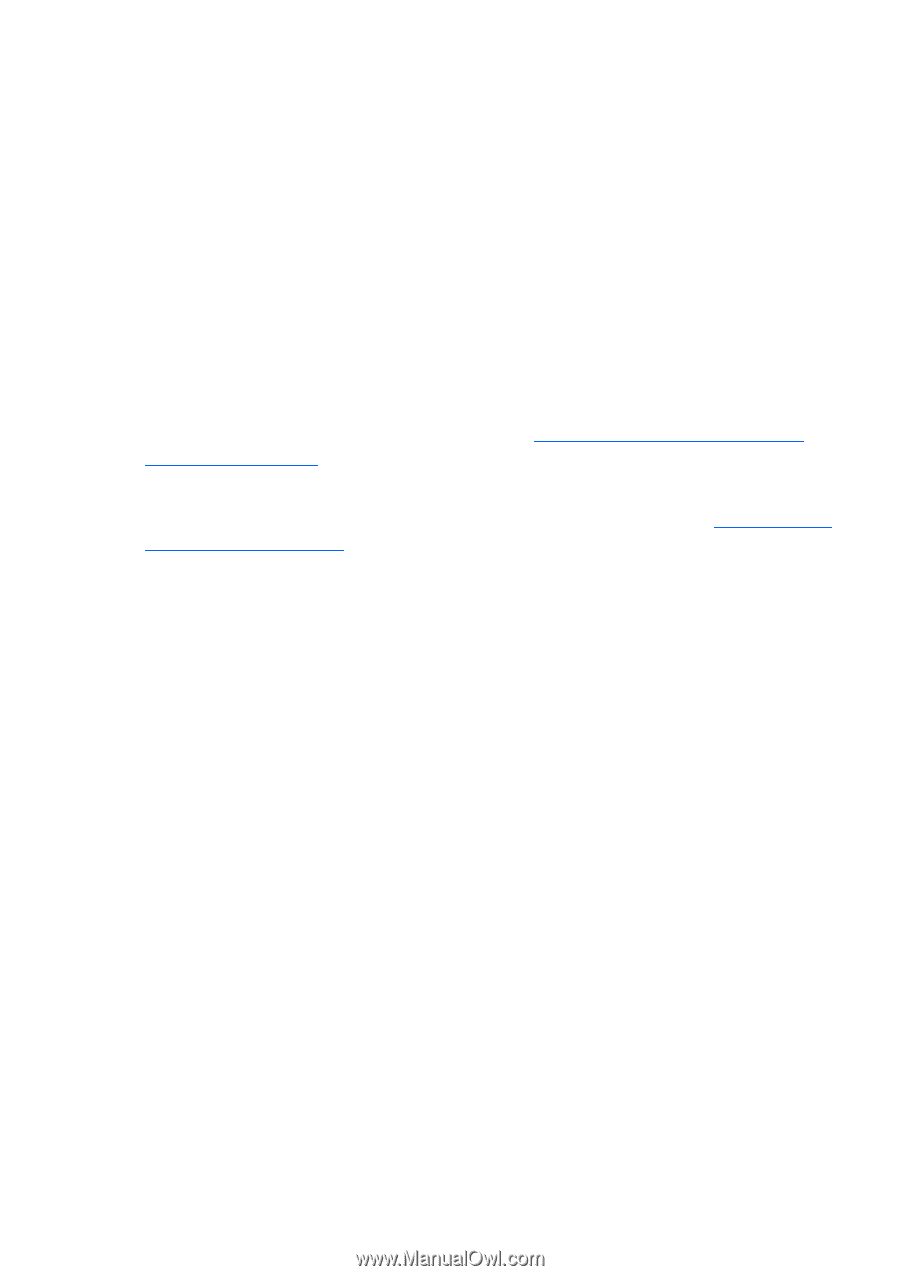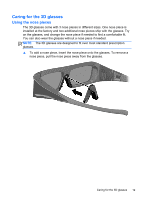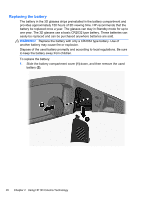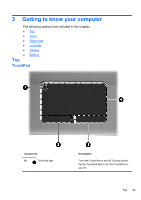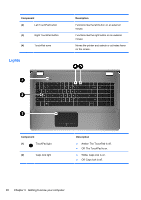HP ENVY 17-2195ca GETTING STARTED - Windows 7 (For select 3D Models Only) - Page 34
Can I play stereoscopic 3D games on my computer
 |
View all HP ENVY 17-2195ca manuals
Add to My Manuals
Save this manual to your list of manuals |
Page 34 highlights
Can I play stereoscopic 3D games on my computer Yes, you can play stereo 3D games on your computer using TriDef® 3D Experience Ignition Game Player. ▲ To access the game player, select Start > TriDef 3D > TriDef 3D Ignition. Can I wear the 3D glasses to a 3D movie in a movie theater The 3D glasses are optimized to work with the HP ENVY17 3D computer and integrated IR emitters. The 3D glasses are not guaranteed to work optimally in any other 3D environment. Can I wear my 3D glasses over my prescription glasses Yes. The 3D glasses are designed to fit over most prescription glasses. If you normally wear glasses when viewing the computer screen, keep them on and put the 3D glasses on over your eyewear. You can use the additional replaceable nose pieces to find a comfortable fit. Refer to Using the HP 3D Active Shutter Glasses on page 14 for more information. How do I clean my 3D glasses Use a soft, damp, lint-free cloth to clean your 3D glasses. Refer to Caring for the 3D glasses on page 19 for more information. How close do I need to be to the computer to view 3D content The effective range of the integrated IR emitters is approximately 1.5 meters (5 feet) from the computer display. Depending on the viewing angle, the operational distance from the display can vary. I see flickering when watching 3D content Flickering in your 3D glasses can be caused by one of the following: ● Differences in the frequencies at which the lighting in your room and 3D Cinema Technology operate may cause flickering or interfere with the operation of the glasses. This can be avoided by dimming or turning off the lights. ● Low battery in the glasses. You should try replacing the battery. Can I use the 3D glasses in bright sunlight next to a window The stereoscopic 3D effect works best in a darkened room. Troubleshooting and frequently asked questions 23