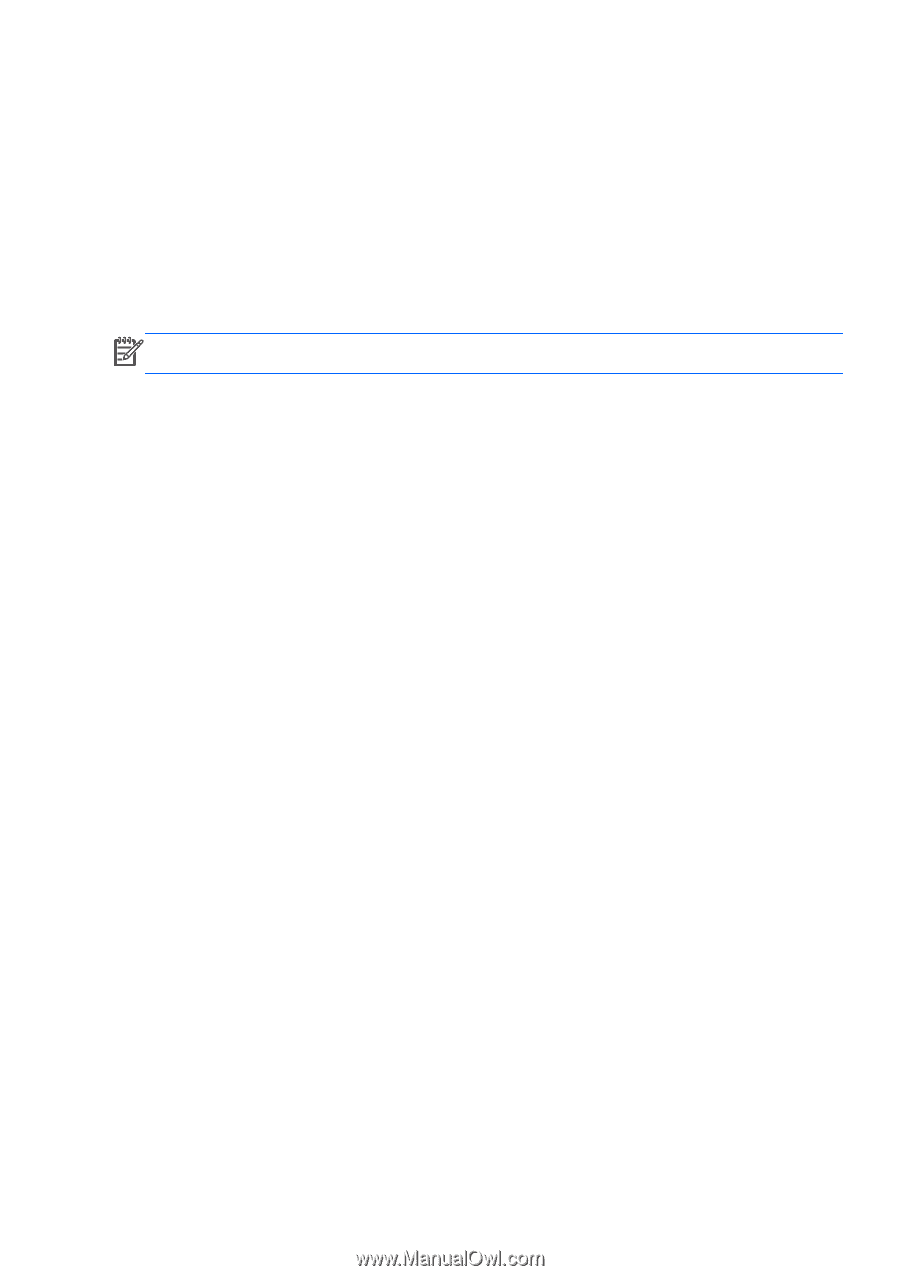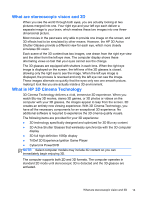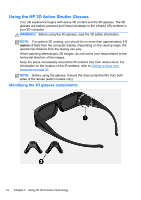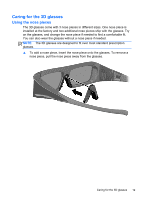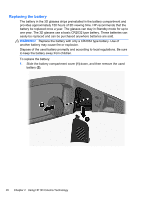HP ENVY 17-2195ca GETTING STARTED - Windows 7 (For select 3D Models Only) - Page 28
Understanding 3D formats, Using CyberLink PowerDVD, Playing 3D games, Start, All Programs, CyberLink
 |
View all HP ENVY 17-2195ca manuals
Add to My Manuals
Save this manual to your list of manuals |
Page 28 highlights
Understanding 3D formats Your computer supports the following 3D formats: ● Blu-ray 3D movies ● Stereoscopic 3D games ● 3D MPEG 4 MVC files for 3D video playback ● 3D H.264 MVC and Fujifilm AVI dual-stream video file formats for 3D video playback ● 3D Fujifilm MPO for 3D photo viewing NOTE: 3D playback is only supported in full-screen mode. Using CyberLink PowerDVD CyberLink PowerDVD supports the playback of 3D Blu-ray DVDs, 3D video files, and native 3D photos. When you insert a native 3D Blu-ray DVD, or play a native 3D video or photo file, it automatically plays back in 3D if 3D mode is enabled. During playback, you can also manually adjust the 3D configuration settings for improved stereoscopic 3D viewing. For information on using CyberLink PowerDVD, refer to the software Help. ▲ To open CyberLink PowerDVD, select Start > All Programs > CyberLink PowerDVD, and then click CyberLink PowerDVD. Playing 3D games You can play stereo 3D games on your computer using TriDef 3D Experience Ignition Game Player. ▲ To access the game player, select Start > TriDef 3D > TriDef 3D Ignition. Understanding 3D formats 17