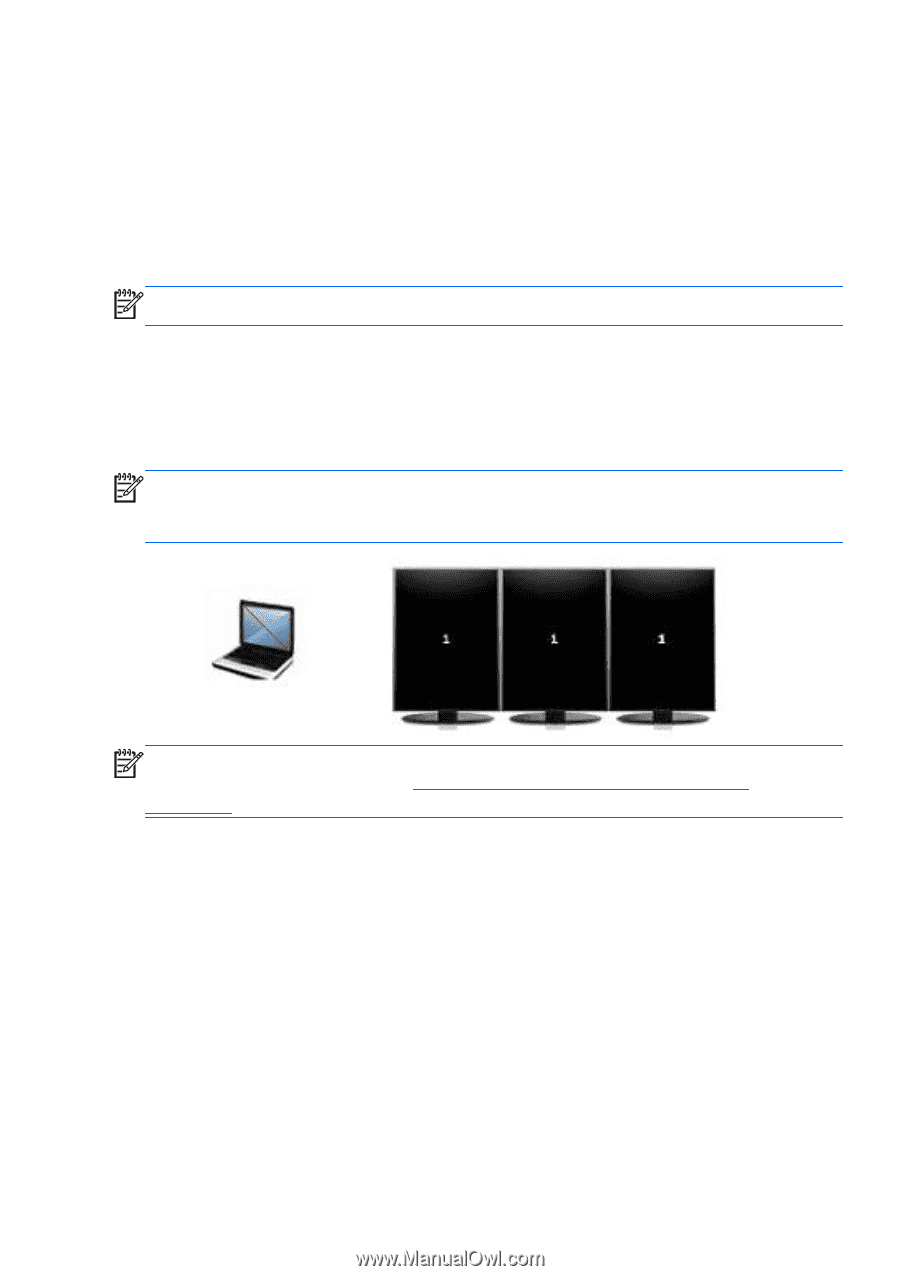HP ENVY 17-2195ca GETTING STARTED - Windows 7 (For select 3D Models Only) - Page 16
AMD Eyefinity Multi-Display technology, Example display configuration for single large surface (SLS)
 |
View all HP ENVY 17-2195ca manuals
Add to My Manuals
Save this manual to your list of manuals |
Page 16 highlights
AMD Eyefinity Multi-Display technology Your computer supports the new AMDTM Eyefinity technology that provides the following features: ● You can now have up to 3 external displays, as long as one of the displays is connected to the Mini DisplayPort on the computer. ● Provides a new display configuration by spanning the image across a group of external displays into a massive single large surface (SLS). NOTE: 3D playback is not supported on AMD Eyefinity technology. Example display configuration for single large surface (SLS) When you use 3 external displays and span the image across them as an SLS, the computer display is turned off. The 3 external displays are connected to the computer using the external monitor port (VGA), the Mini DisplayPort, and the HDMI port. NOTE: Identical resolution is required among all displays to form the SLS mode. Displays with different native resolutions can still form an SLS mode by using non-native resolutions. NOTE: Windows 7 only supports 2 external displays. To configure 3 external displays in Windows 7, refer to Using the AMD Catalyst Control Center on page 6. What's new 5