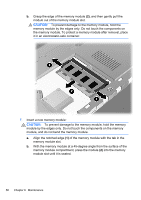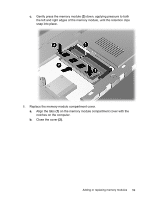HP ENVY 17-2195ca GETTING STARTED - Windows 7 (For select 3D Models Only) - Page 65
Installing a hard drive, Connect the hard drive cable to the hard drive., Insert the hard drive
 |
View all HP ENVY 17-2195ca manuals
Add to My Manuals
Save this manual to your list of manuals |
Page 65 highlights
Installing a hard drive 1. Connect the hard drive cable to the hard drive. 2. Insert the hard drive (1) into the hard drive bay, and then connect the hard drive cable (2) to the computer. 54 Chapter 6 Maintenance
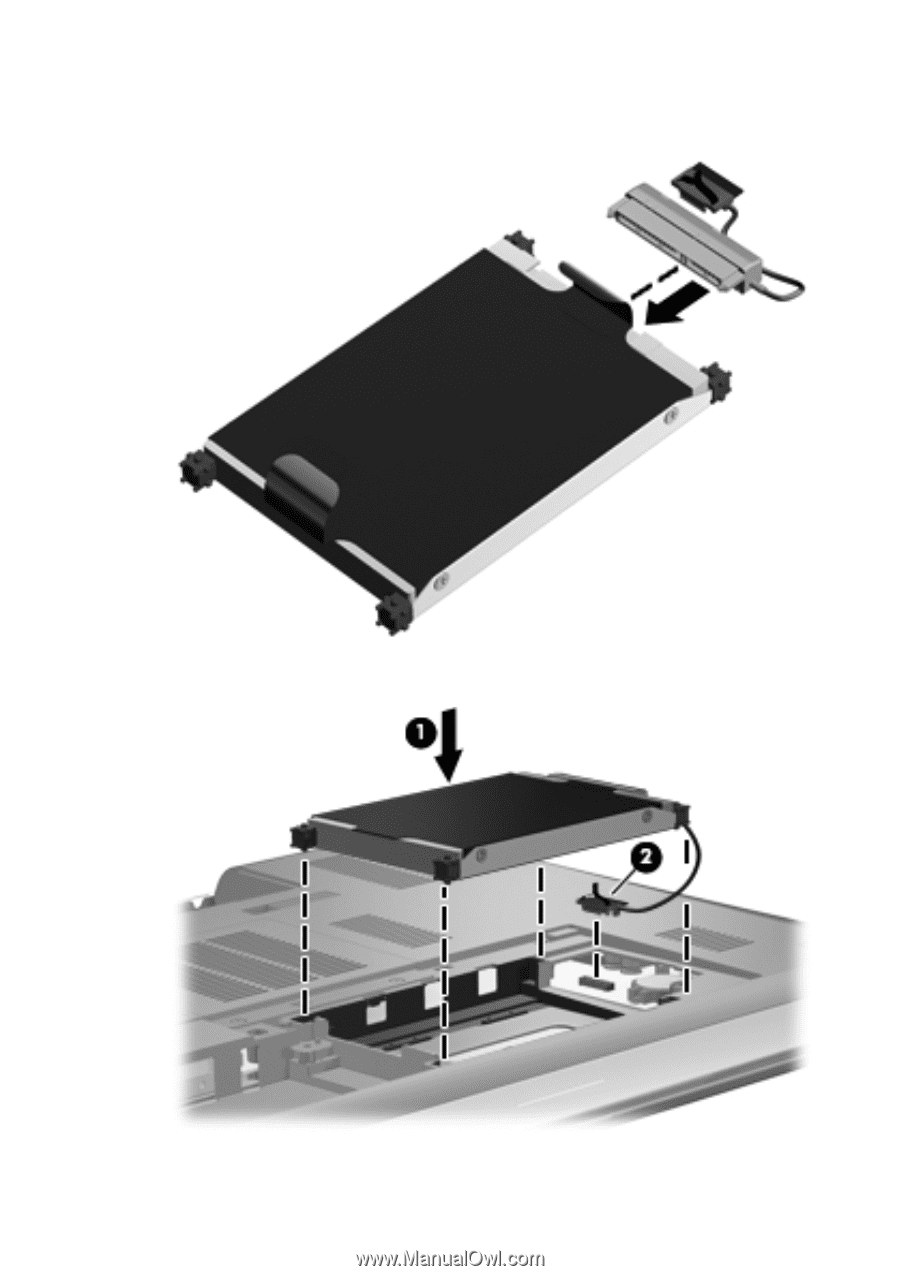
Installing a hard drive
1.
Connect the hard drive cable to the hard drive.
2.
Insert the hard drive
(1)
into the hard drive bay, and then connect the hard
drive cable
(2)
to the computer.
54
Chapter 6
Maintenance