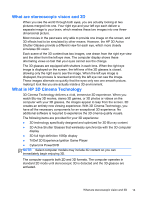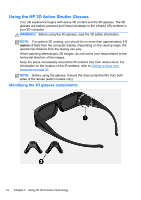HP ENVY 17-2195ca GETTING STARTED - Windows 7 (For select 3D Models Only) - Page 21
Using HP 3D Cinema Technology
 |
View all HP ENVY 17-2195ca manuals
Add to My Manuals
Save this manual to your list of manuals |
Page 21 highlights
2 Using HP 3D Cinema Technology The following sections are included in this chapter: ● 3D safety information ● What are stereoscopic vision and 3D ● What is HP 3D Cinema Technology ● Using the HP 3D Active Shutter Glasses ● Using 3D Cinema Technology ● Understanding 3D formats ● Using CyberLink PowerDVD ● Playing 3D games ● Viewing 3D content on a 3D TV ● Caring for the 3D glasses ● Troubleshooting and frequently asked questions 10 Chapter 2 Using HP 3D Cinema Technology
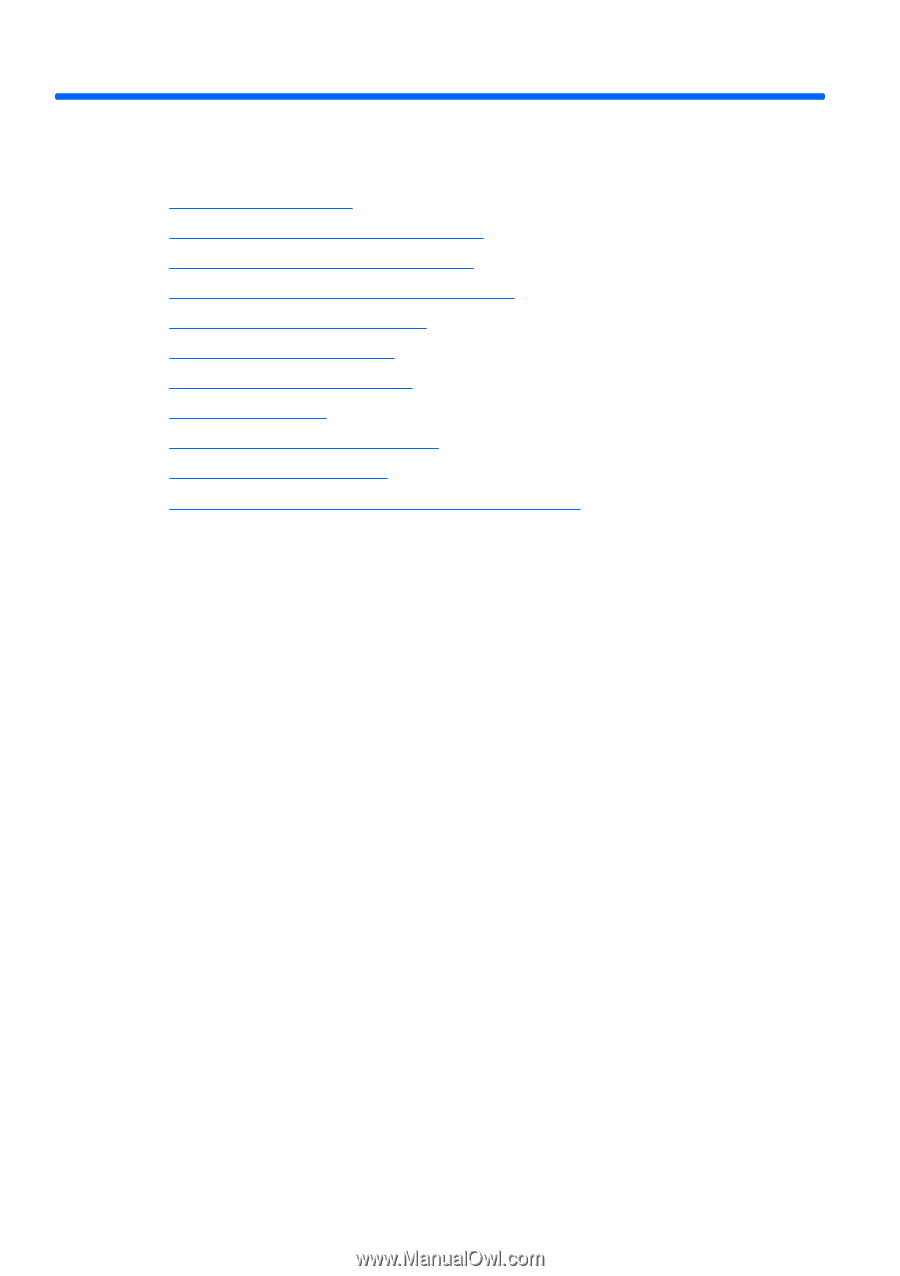
2
Using HP 3D Cinema Technology
The following sections are included in this chapter:
●
3D safety information
●
What are stereoscopic vision and 3D
●
What is HP 3D Cinema Technology
●
Using the HP 3D Active Shutter Glasses
●
Using 3D Cinema Technology
●
Understanding 3D formats
●
Using CyberLink PowerDVD
●
Playing 3D games
●
Viewing 3D content on a 3D TV
●
Caring for the 3D glasses
●
Troubleshooting and frequently asked questions
10
Chapter 2
Using HP 3D Cinema Technology