HP EliteBook 800 EliteBook 820 G4 Notebook PC EliteBook 828 G4 Notebook PC Mai - Page 63
that secures the hinge covers to the display enclosure, and then remove the hinge
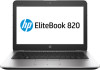 |
View all HP EliteBook 800 manuals
Add to My Manuals
Save this manual to your list of manuals |
Page 63 highlights
12. Rotate the display panel all the way over (1), and then disconnect the display cable from the rear of the panel (2). 13. If it is necessary to replace the display hinge covers or display hinges, remove the Phillips broadhead M2.0×2.0 screw (1) that secures the hinge covers to the display enclosure, and then remove the hinge covers (2). Component replacement procedures 53

12.
Rotate the display panel all the way over
(1)
, and then disconnect the display cable from the rear of the
panel
(2)
.
13.
If it is necessary to replace the display hinge covers or display hinges, remove the Phillips broadhead
M2.0×2.0 screw
(1)
that secures the hinge covers to the display enclosure, and then remove the hinge
covers
(2)
.
Component replacement procedures
53














