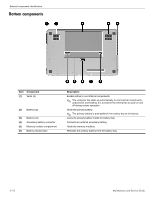HP Envy 15-1000se HP ENVY 15 - Maintenance and Service Guide - Page 21
Illustrated parts catalog, Service tag
 |
View all HP Envy 15-1000se manuals
Add to My Manuals
Save this manual to your list of manuals |
Page 21 highlights
3 Illustrated parts catalog Service tag When ordering parts or requesting information, provide the computer serial number and model number provided on the service tag. ✎ The battery must be removed to gain access to the service tag. See the "Battery" section in Chapter 4 ("Removal and replacement procedures") for battery removal and replacement instructions. Maintenance and Service Guide 3-1

Maintenance and Service Guide
3–1
3
Illustrated parts catalog
Service tag
When ordering parts or requesting information, provide the computer serial number and model number provided on
the service tag.
✎
The battery must be removed to gain access to the service tag. See the “Battery” section in Chapter 4
(“Removal and replacement procedures”) for battery removal and replacement instructions.