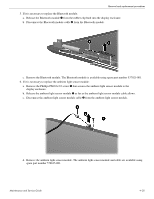HP Envy 15-1000se HP ENVY 15 - Maintenance and Service Guide - Page 69
Disconnect the display panel cable, from the system board.
 |
View all HP Envy 15-1000se manuals
Add to My Manuals
Save this manual to your list of manuals |
Page 69 highlights
Removal and replacement procedures 2. Disconnect the wireless antenna cables 1 from the WLAN module. ✎ The black WLAN antenna cable is connected to the WLAN module "Main" terminal. The white WLAN antenna cable is connected to the WLAN module "Aux" terminal. 3. Disconnect the display panel cable 2 from the system board. Maintenance and Service Guide 4-31

Removal and replacement procedures
Maintenance and Service Guide
4–31
2. Disconnect the wireless antenna cables
1
from the WLAN module.
✎
The black WLAN antenna cable is connected to the WLAN module “Main” terminal. The white WLAN
antenna cable is connected to the WLAN module “Aux” terminal.
3. Disconnect the display panel cable
2
from the system board.