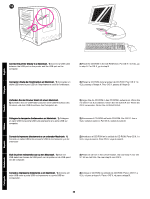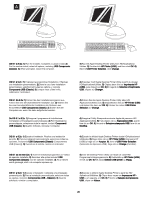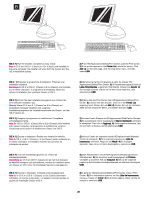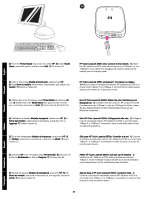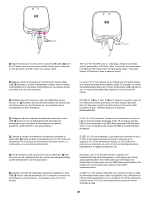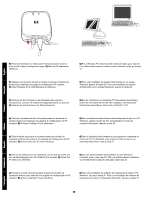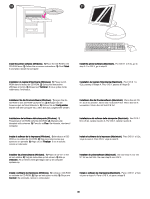HP Indigo 3500 HP Color LaserJet 3500 Series Printer - Getting Started Guide - Page 29
Nach 15 Sekunden leuchten die Netz-/Status-LED und die USB
 |
View all HP Indigo 3500 manuals
Add to My Manuals
Save this manual to your list of manuals |
Page 29 highlights
2) Attach the print server to the printer using the USB cable. 3) Insert the DC power cord from the power module into the power connector on the rear panel, and then insert into a power outlet. The 10 or the 100 LED turns on, indicating a network connection, and the power/status LED blinks. After 15 seconds, the power/status LED light and the USB printer LED light appear green. The power/ status LED will blink if there is network activity. 2) Reliez le serveur d'impression à l'imprimante à l'aide du câble USB. 3) Branchez le cordon d'alimentation continue entre le module d'alimentation et le connecteur d'alimentation sur le panneau arrière, puis reliez-le à une prise de tension. 2) Schließen Sie den Druckserver über das USB-Kabel an den Drucker an. 3) Schließen Sie das Gleichstromkabel des Netzmoduls am Netzanschluss an der Rückseite an, und verbinden Sie es anschließend mit einer Steckdose. 2) Collegare il server di stampa alla stampante utilizzando il cavo USB. 3) Inserire il cavo di alimentazione DC dal modulo di alimentazione nel connettore di alimentazione sul pannello posteriore, quindi inserirlo in una presa elettrica. 2) Conecte el servidor de impresión a la impresora mediante el cable USB. 3) Inserte el cable de alimentación de CC del módulo de alimentación en el conector de alimentación del panel trasero y, a continuación, en una salida de alimentación. 2) Sluit de printserver aan op de printer met de USB-kabel. 3) Sluit het snoer van de voedingsmodule aan op de netvoedingsaansluiting op het achterpaneel en op het stopcontact. 2) Conecte o servidor de impressão à impressora utilizando o cabo USB. 3) Insira o cabo de alimentação CC no módulo ao conector de alimentação no painel traseiro e, em seguida, insira-o em uma tomada. Le voyant 10 ou 100 s'allume, ce qui indique une connexion réseau, et le voyant alimentation/état clignote. Après 15 secondes, le voyant alimentation/état s'allume et le voyant d'imprimante USB s'allume en vert. Le voyant alimentation/état clignote en cas d'une activité réseau. Die LED für 10Base-T oder 100Base-T beginnt zu leuchten, was auf eine Netzwerkverbindung hinweist. Die Netz-/Status-LED blinkt. Nach 15 Sekunden leuchten die Netz-/Status-LED und die USBDrucker-LED grün. Die Netz-/Status-LED blinkt bei Netzwerkaktivität. Il LED 10 o 100 si accende, indicando una connessione di rete, e il LED di accensione/stato lampeggia. Dopo 15 secondi, la spia del LED di accensione/stato e del LED della stampante USB diventano verdi. In caso di attività di rete, la spia del LED di accensione/stato lampeggia. El LED 10 ó 100 se encenderá, lo que indica una conexión de red, y el LED de alimentación/estado parpadeará. Después de 15 segundos, el LED de alimentación/estado y el LED USB de la impresora se iluminarán en verde. El LED de alimentación/estado parpadeará si se registra actividad de red. Het lampje voor 10 of 100 gaat branden, waarmee een netwerkverbinding wordt aangegeven, en het lampje voor stroom/ status gaat knipperen. Na 15 seconden gaan het lampje voor stroom/status en het lampje voor de USB-printer groen branden. Het lampje voor stroom/status gaat knipperen als er geen netwerkactiviteit is. O LED 10 ou 100 acende, indicando uma conexão de rede e o LED de alimentação/status pisca. Após 15 segundos, a luz indicadora do LED de alimentação/status e a luz indicadora do LED da impressora USB fica verde. O LED de alimentação/status piscará se houver atividade de rede. 28