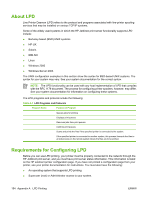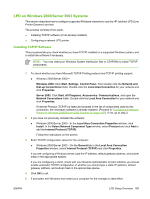HP Jetdirect en1700 HP Jetdirect Print Server Administrator's Guide (Firmware - Page 166
Step 3. Printing a Test File, LPD on UNIX Systems, Configuring Print Queues for BSD-based Systems
 |
View all HP Jetdirect en1700 manuals
Add to My Manuals
Save this manual to your list of manuals |
Page 166 highlights
For user-defined queue names, the line printer daemon adds user-defined strings before or after the print data (user-defined print queues can be set up through Telnet, TCP/IP Configuration on page 17, or the embedded Web server, Embedded Web Server (V.36.xx) on page 61). If the queue name is not one of the above, the HP Jetdirect print server assumes it to be raw1. Step 3. Printing a Test File Print a test file using the LPD commands. For instructions, see the information provided for your system. LPD on UNIX Systems Configuring Print Queues for BSD-based Systems Edit the /etc/printcap file to include the following entries: printer_name|short_printer_name:\ :lp=:\ :rm=node_name:\ :rp=remote_printer_name_argument:\ :lf=/usr/spool/lpd/error_log_filename:\ :sd=/usr/spool/lpd/printer_name: where short_printer_name identifies the printer to the user, node_name identifies the printer on the network, and remote_printer_name_argument is the print queue designation (such as text, raw, binps, auto, or user-defined). For more information on printcap, see the printcap man page. Example: Printcap Entries for ASCII or Text Printers lj1_text|text1:\ :lp=:\ :rm=laserjet1:\ :rp=text:\ :lf=/usr/spool/lpd/lj1_text.log:\ :sd=/usr/spool/lpd/lj1_text: Example: Printcap Entries for PostScript, PCL, or HP-GL/2 Printers lj1_raw|raw1:\ :lp=:\ :rm=laserjet1:\ :rp=raw:\ :lf=/usr/spool/lpd/lj1_raw.log:\ :sd=/usr/spool/lpd/lj1_raw: If your printer does not support automatic switching between PostScript, PCL, and HP-GL/2 languages, use the printer's control panel (if the printer has one) to select the printer language or rely on the application to select the printer language via commands embedded in the print data. 156 Appendix A LPD Printing ENWW