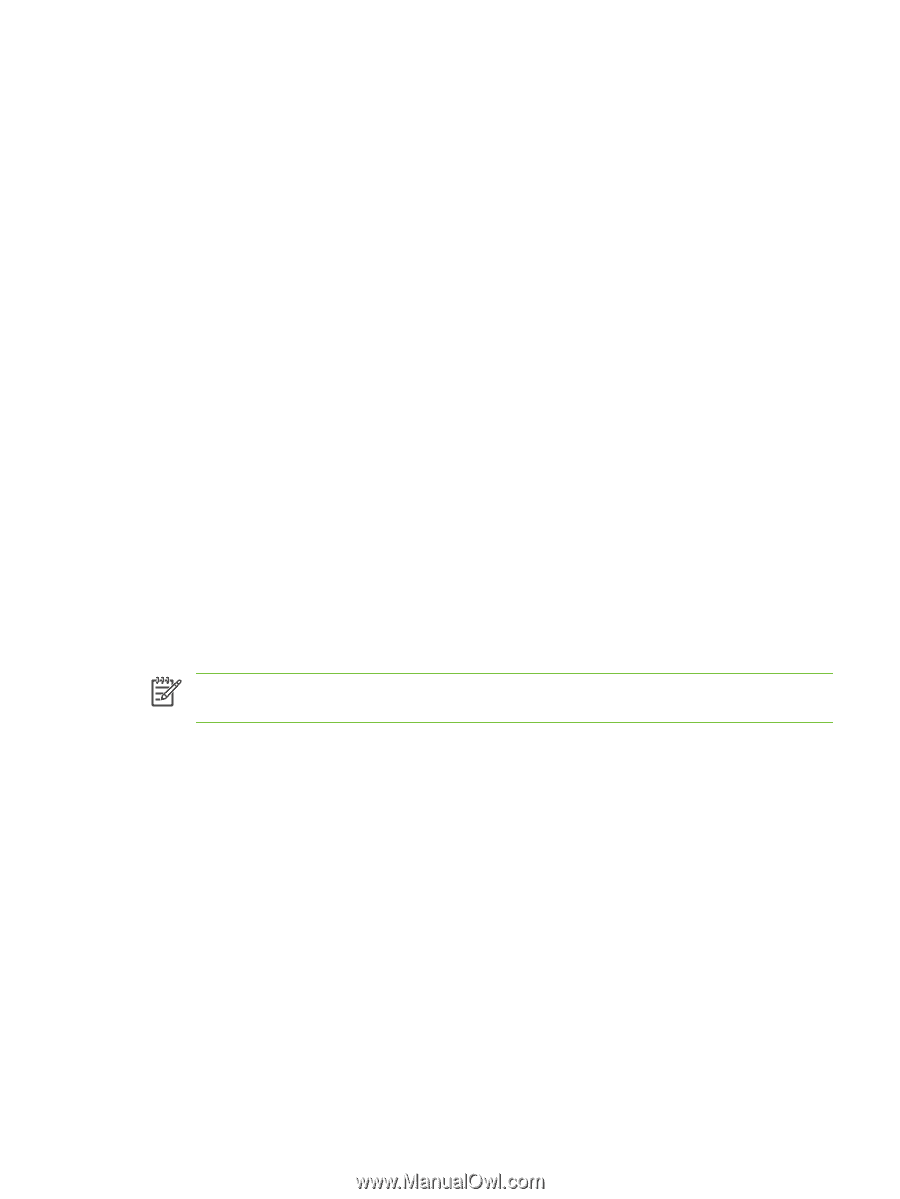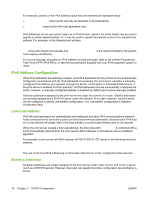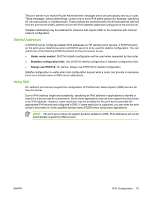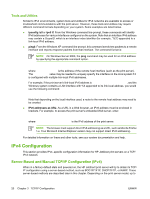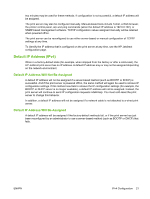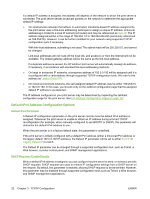HP Jetdirect en1700 HP Jetdirect Print Server Administrator's Guide (Firmware - Page 29
Stateful Addresses, Using DNS
 |
View all HP Jetdirect en1700 manuals
Add to My Manuals
Save this manual to your list of manuals |
Page 29 highlights
The print server must receive Router Advertisement messages which are periodically sent by a router. These messages, among other things, contain one or more IPv6 prefix options (for example, specifying 64-bit local subnets, or a default route). These prefixes are combined with a 64-bit host address (derived from the print server's MAC address) to form the IPv6 stateless addresses configured on the print server. Stateless addressing may be preferred for networks that require traffic to be routed but with minimal network configuration. Stateful Addresses A DHCPv6 server configures stateful IPv6 addresses on HP Jetdirect print servers. A DHCPv6 policy on the print server determines when a DHCPv6 server is to be used for stateful configuration. You can select one of the following DHCPv6 policies for the print server to use: ● Under router control: DHCPv6 stateful configuration will be used when requested by the router. ● Stateless configuration fails: Use DHCPv6 stateful configuration if stateless configuration fails. ● Always use DHCPv6: On startup, always use DHCPv6 for stateful configuration. Stateful configuration is useful when host configuration beyond what a router can provide is necessary (such as a domain name or DNS server addresses). Using DNS HP Jetdirect print servers support the configuration of IPv6 Domain Name System (DNS) servers for the print server. Due to IPv6 address length and complexity, specifying an IPv6 address in applications to identify or search for a device may be cumbersome. Some client applications may not even support the direct entry of an IPv6 address. However, name resolution may be available for the print server provided the appropriate IPv6 records are configured in DNS. If name resolution is supported, you can enter the print server's host name or a fully qualified domain name (FQDN) when using these applications. NOTE: The print server does not support dynamic updates to DNS; IPv6 addresses will not be automatically supplied to DNS servers. ENWW IPv6 Configuration 19