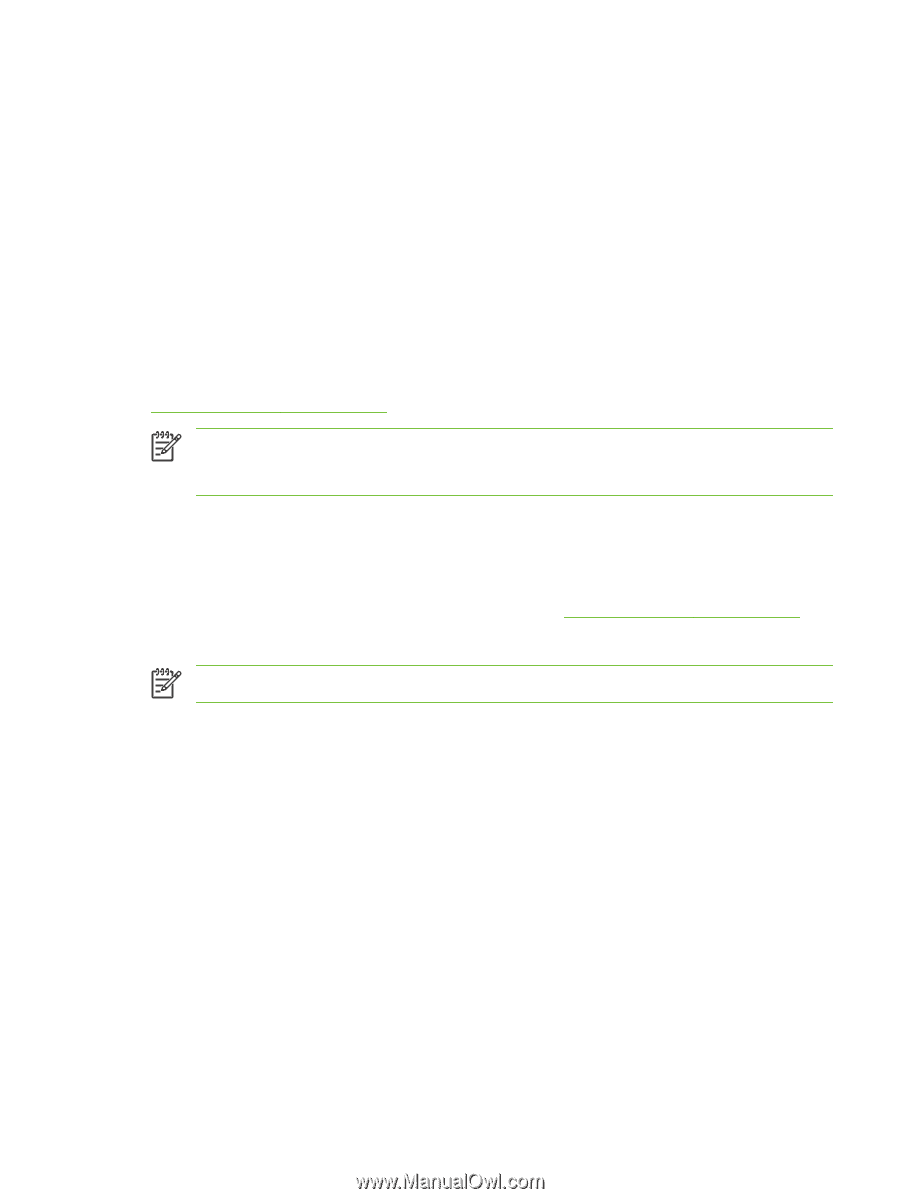HP Jetdirect en1700 HP Jetdirect Print Server Administrator's Guide (Firmware - Page 21
HP Web Jetadmin, System Requirements, Installing HP Web Jetadmin - compatibility
 |
View all HP Jetdirect en1700 manuals
Add to My Manuals
Save this manual to your list of manuals |
Page 21 highlights
HP Web Jetadmin HP Web Jetadmin is an enterprise management tool that allows you to remotely install, configure and manage a wide variety of HP and non-HP network printing devices simply through a standard Web browser. HP Web Jetadmin can be used to proactively manage both individual or groups of devices. While HP Web Jetadmin supports devices that contain Standard Printer MIB (Management Information Base) objects for common management, it is well-integrated with HP Jetdirect print servers and HP printers to provide enhanced management features. To use HP Web Jetadmin, see the online help and documentation supplied with the software. System Requirements HP Web Jetadmin software runs on Microsoft Windows 2000, Windows XP Professional, Windows Server 2003, and selected Linux (Fedora Core and SuSE Linux) systems. For information on supported operating systems, clients, and compatible browser versions, visit HP online support at http://www.hp.com/go/webjetadmin. NOTE: When installed on a supported host server, HP Web Jetadmin can be accessed from any client through a compatible Web browser by browsing to the HP Web Jetadmin host. This allows printer installation and management on Novell NetWare and other networks. Installing HP Web Jetadmin Before installing the HP Web Jetadmin software, you must have administrator or root privileges on the local system: 1. Download the installation files from HP online support at http://www.hp.com/go/webjetadmin. 2. Follow the instructions on the screen to install the HP Web Jetadmin software. NOTE: Installation instructions are also contained in the HP Web Jetadmin install file. Verifying Installation and Providing Access ● Verify that the HP Web Jetadmin software is correctly installed by navigating to it with your browser as shown in the following example: http://systemname.domain:port/ where systemname.domain is the host name of your Web server and port is the port number assigned during installation. By default, the port number is 8000. ● Provide users access to HP Web Jetadmin software by adding a link to your Web server's home page that is addressed to HP Web Jetadmin's URL. For example: http://systemname.domain:port/ Configuring and Modifying a Device Using your browser, navigate to HP Web Jetadmin's URL. For example: http://systemname.domain:port/ ENWW HP Web Jetadmin 11