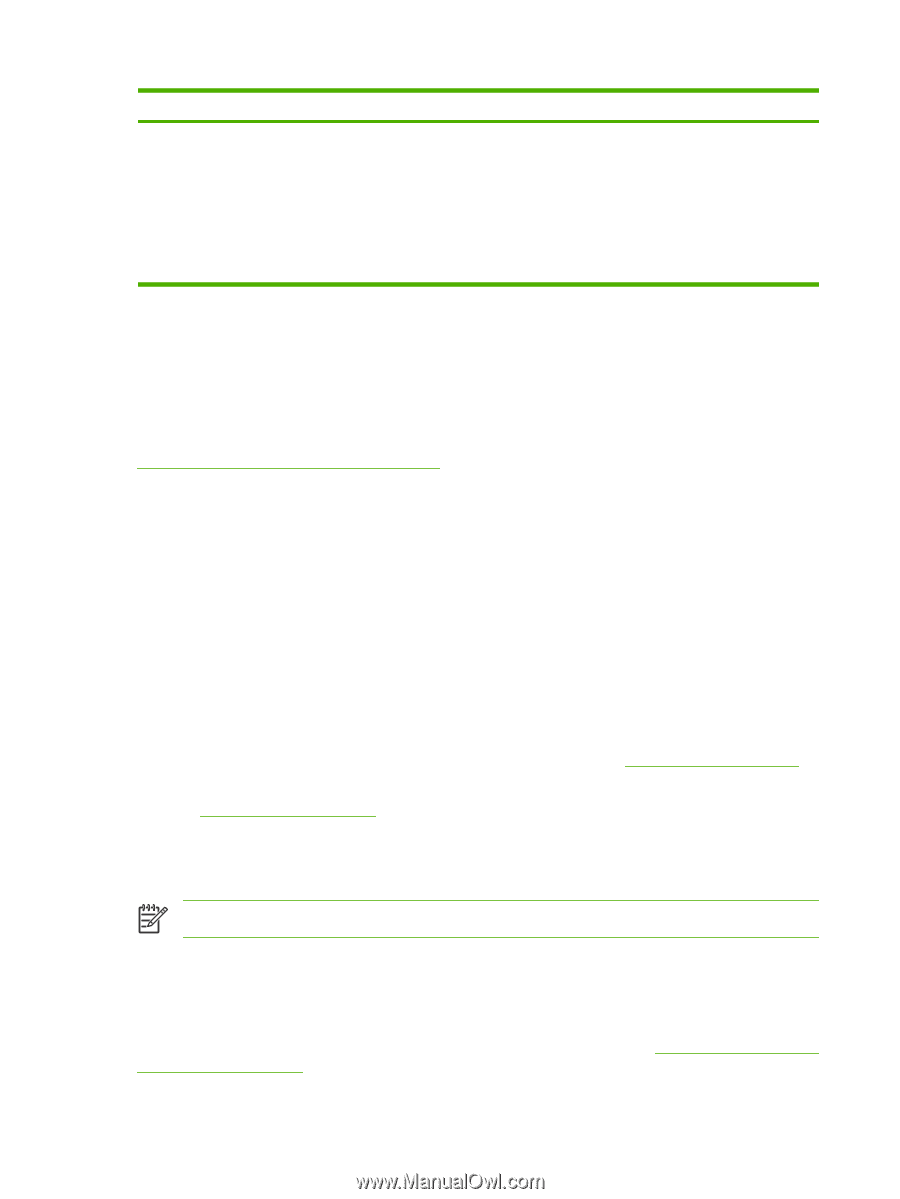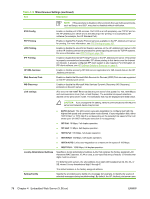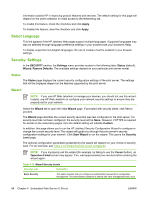HP Jetdirect en1700 HP Jetdirect Print Server Administrator's Guide (Firmware - Page 90
Firmware Upgrade, LPD Queues, Browse, Upgrade Firmware, Prepend String, Append String Name
 |
View all HP Jetdirect en1700 manuals
Add to My Manuals
Save this manual to your list of manuals |
Page 90 highlights
Table 4-12 Miscellaneous Settings (continued) Item Description LPD Printing (AUTO): Default LPD auto queue printing. LPD Printing (BINPS): Default LPD binary PostScript queue printing. LPD Printing (): Up to 5 user-specified LPD queues will be listed if they have been configured, where is the name of the user-specified LPD print queue. The default selection will depend on the printer, typically 9100 Printing or LPD Printing (BINPS). Firmware Upgrade For print servers that support firmware upgrades, this page allows you to upgrade the print server with new features. The firmware upgrade file for the print server must be available on your system. To identify and retrieve the appropriate upgrade file, visit HP online support at: http://www.hp.com/go/webjetadmin_firmware On that page, do the following: 1. Locate the print server model (or product number) and the upgrade file. 2. Check the upgrade file version and verify that it is more recent than the print server's installed version. If it is, then download the file. If not, then you do not need to upgrade. To upgrade the print server using the embedded Web server: 1. Enter the path to the upgrade file or click Browse to locate it. 2. Then click Upgrade Firmware. LPD Queues The LPD Queues page allows you to specify LPD (line printer daemon) print queues on the Jetdirect print server. For more information on LPD printing and print queues, see LPD Printing on page 153. LPD printing must be enabled on the print server before you can set LPD queues. If LPD is disabled, go to the Misc. Settings on page 77 tab to enable it. If LPD printing is enabled, ten different named print queues are available. Four of these queues are configured automatically and their parameters cannot be changed. The remaining six queues can be defined by the user. NOTE: Value-based print servers do not support user-defined LPD queues. The six user-defined queues can be set up with character strings-such as job control commands-that are automatically added before or after the print job. You can define up to eight named strings, and you can set up each queue so that any of these named strings precedes the print data ("Prepend String Name") or follows the print data ("Append String Name"). LPD Queue Parameters for setting up LPD queues are described below. See Table 4-13 LPD Queues Tab Settings on page 81. 80 Chapter 4 Embedded Web Server (V.36.xx) ENWW