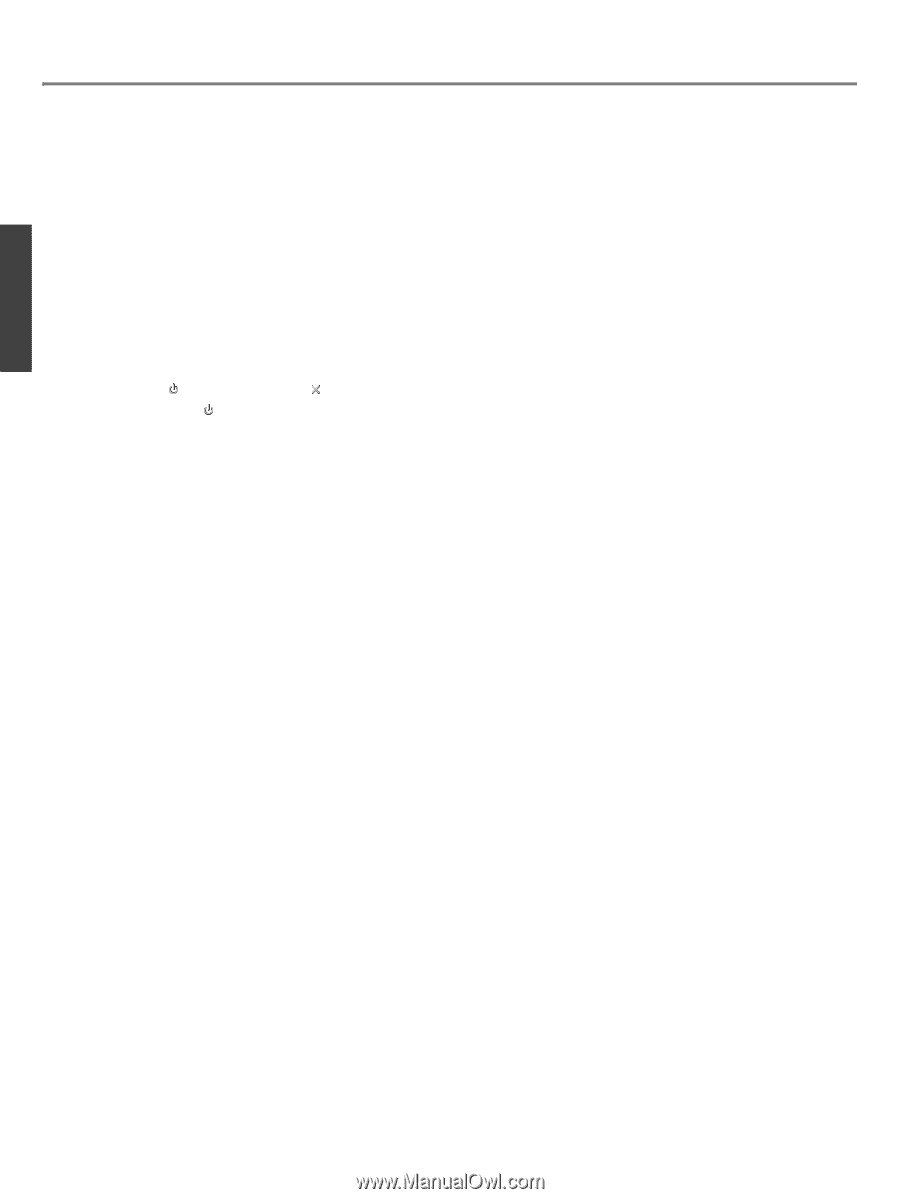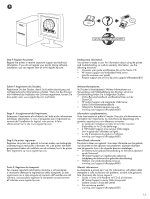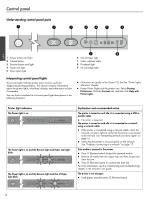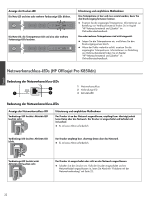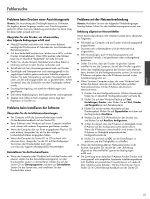HP K850 Getting Started Guide - Page 18
Troubleshooting and configuration tools
 |
UPC - 882780027831
View all HP K850 manuals
Add to My Manuals
Save this manual to your list of manuals |
Page 18 highlights
Troubleshooting and configuration tools The following tools are available for troubleshooting or configuring the printer. For more information about these tools, see the onscreen user guide on the Starter CD. Configuration page Use the configuration page to view current printer settings, to help troubleshoot printer problems, and to verify installation of optional accessories, such as a duplex unit. The configuration page also contains a log of recent events. If the printer is connected to a network, an additional network configuration page prints; this page shows the network settings for the printer. If you need to call HP, print the configuration page before calling. To print a configuration page While holding down (Power button), press (Cancel button) one time, and then release (Power button). Embedded Web server (EWS) When the printer is connected to a network, you can use the printer's EWS to view status information, change settings, and manage the printer at your computer. To open the EWS In a supported Web browser on your computer, type the IP address that has been assigned to the printer. For example, if the IP address is 123.123.123.123, type the following address into the Web browser: http://123.123.123.123. The IP address for the printer is listed on the configuration page. English 18