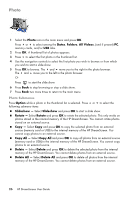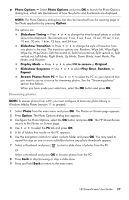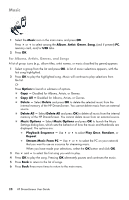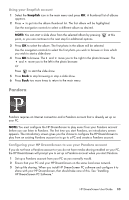HP KY616AA HP DreamScreen Wireless Connected Screen - User's Guide - Page 36
Facebook, Configuring your HP DreamScreen to use your Facebook account
 |
UPC - 884420871576
View all HP KY616AA manuals
Add to My Manuals
Save this manual to your list of manuals |
Page 36 highlights
6 Use the navigation controls to select a music folder and press OK. You may need to repeat this step on one or more subfolders before any music selections appear. 7 Select a song and press OK to listen to music. 8 Press OK again to pause the music. 9 Press Back to move up one level. 10 Press and hold Back to return to the main menu. Facebook Facebook requires an Internet connection and an account that is already set up. NOTE: You must configure the HP DreamScreen to view friends, photos, and events on your Facebook account before you can use your HP DreamScreen to use Facebook. The first time you start Facebook, an introductory screen appears. The introductory screen gives you the choice to configure the HP DreamScreen to view friends, photos, and events from an existing Facebook account or to go to a PC and create a Facebook account. Configuring your HP DreamScreen to use your Facebook account 1 Select the Facebook icon in the main menu and press OK. 2 Press Option to start the Facebook Account dialog box. 3 Select Email. A keyboard page appears. NOTES: The bottom row of the keyboard has some preconfigured shortcut keys such as: http://, www., .com, .org, .gov, .edu, and .net to make it easier to key in a URL. Select Caps Lock and press OK to reveal upper case letters and several additional characters. Select Caps Lock and press OK again to return to the standard keyboard setting. 4 Use the navigation controls to select the first character of the email address that you use for your Facebook account. Then press OK. Continue until you have spelled out the entire email address. 5 Use the navigation controls to select Enter on the keyboard. The Facebook Account dialog box appears. 6 Select Password. A keyboard screen appears. 7 Use the navigation controls to select the first character of your Facebook password. Then press OK. Continue until you have spelled out the entire password. 8 Use the navigation controls to select Enter on the keyboard. Then press OK. 30 HP DreamScreen User Guide