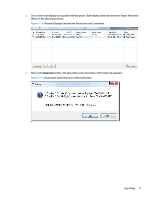HP LD4730 Video Over Ethernet User Guide - Page 16
Clear an Association and Connection,
 |
View all HP LD4730 manuals
Add to My Manuals
Save this manual to your list of manuals |
Page 16 highlights
4. The confirmation box shows both selected displays are ready to be associated and connected to the same player. Choose OK to keep the association and make the connection. The menu list updates, and the two displays now have a Connected status. Figure 3-12 Multiple Displays Associated and Connected Clear an Association and Connection In User Mode, the user can also break or clear the association and connection for any display associated with the player. To Clear the association: 1. Click on the check box of the display to be cleared of its association and connection. Figure 3-13 Clear an Association and Connection 12 Chapter 3 Operating VOE

4.
The confirmation box shows both selected displays are ready to be associated and connected to the
same player. Choose
OK
to keep the association and make the connection.
The menu list updates, and the two displays now have a
Connected
status.
Figure 3-12
Multiple Displays Associated and Connected
Clear an Association and Connection
In User Mode, the user can also break or clear the association and connection for any display associated with
the player. To
Clear
the association:
1.
Click on the check box of the display to be cleared of its association and connection.
Figure 3-13
Clear an Association and Connection
12
Chapter 3
Operating VOE