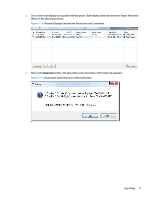HP LD4730 Video Over Ethernet User Guide - Page 18
Administrator Mode
 |
View all HP LD4730 manuals
Add to My Manuals
Save this manual to your list of manuals |
Page 18 highlights
Administrator Mode Administrator Mode allows the user to manage associations and connections for all the displays and players on the network. In Administrator Mode, the user can make or break an association on the player the user interface is running on (as in User Mode), or make or break an association between any other display and any other player in the network. Administrator Mode also enables additional tasks to be performed. Enter Administrator Mode from the main User Mode menu by clicking on the Administrator button. The Password Authentication dialog box appears. Figure 3-16 Password Authentication Dialog Enter the password to access the Administrator Menu where a list of all the displays in the network is shown. Figure 3-17 Administrator Menu The Administrator Menu provides the following functions: ● Search - Search the network and list all the displays in the network, indicating which ones are available for association ● Associate - Establish an association with any available display and player running the user interface ● Reset Display - Reboot the VOE system of any selected (highlighted) display in the network ● View Log - View the VOE log of the player running the user interface. Each player has a unique VOE log showing all the VOE commands and actions taken as well as the results. ● Password - Allows the user logged on with the Master Administrator Password to assign, clear, and change passwords ● Display Settings - Allows the administrator to change the Display Name and Display Location information for any display that is not connected to a player 14 Chapter 3 Operating VOE