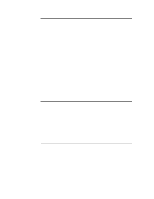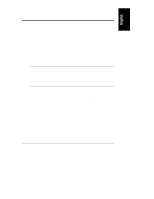HP LH4r HP Netserver LPr Rack Cabling Guide - Page 5
About This Cabling Reference
 |
View all HP LH4r manuals
Add to My Manuals
Save this manual to your list of manuals |
Page 5 highlights
1 About This Cabling Reference Introduction Before You Use This Reference This cabling reference assumes: • You have completed the rack assembly process. • You have rack-mounted the HP NetServer LPr and other components. • You are ready to cable the components in the rack. For instructions on how to install the HP NetServer LPr in a rack, see Chapter 9 in the HP NetServer LPr Installation Guide. NOTE For instructions on how to assemble other components of a network system in a rack, please find and follow the documentation shipped with those components. Look for this documentation first inside the rack or the separately orderable installation kit, or use the generic rack assembly process described in this chapter. Purpose of This Document This reference provides information for cabling the HP NetServer LPr, including power consumption and current requirements. It is written for rack installers who have installed the HP NetServer LPr in a rack and need information about how to connect data and power cables. It includes: • Assessment of floor's flatness and strength • A review of the generic steps for building a rack installation • Site preparation information • Illustrations of electrical power components • Procedures for connecting data cables between the HP NetServer LPr and other system components • Illustrations for installing Power Distribution Units (PDU) in the rack 1