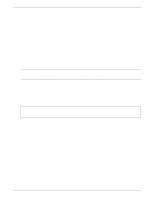HP LH4r HP Netserver LXr 8000 PCI Hot Plug Replacement - Page 4
Boot Priority
 |
View all HP LH4r manuals
Add to My Manuals
Save this manual to your list of manuals |
Page 4 highlights
Chapter 6 Addendum HP NetServer LXr 8000 Installation Guide Boot Priority This section details the NetServer's boot order by highest to lowest priority. See Figure 6-1 and the boot order list on the following page. 10 9 8 7 6 5 4 3 2 1 PCI Hot-Swap Slots Amber LED Green LED Shared PCI/ISA Slot PCI (Non-Hot Swap) Slots Figure 6-1. Boot Priority Sequence The HP NetServer's boot order (BIOS search order for a boot drive) should be considered when selecting a slot on the I/O baseboard. This is especially important if you are installing a SCSI controller board. The controller's boot priority is set by the board's slot location. See Figure 6-1. 2

Chapter 6 Addendum
HP NetServer LXr 8000 Installation Guide
2
Boot Priority
This section details the NetServer’s boot order by highest to lowest priority. See Figure 6-1 and the boot order list on
the following page.
10
9
8
7
6
5
4
3
2
1
Slots
Amber LED
Green LED
PCI (Non-Hot Swap) Slots
PCI Hot-Swap
Shared PCI/ISA
Slot
Figure 6-1. Boot Priority Sequence
The HP NetServer’s boot order (BIOS search order for a boot drive) should be considered when selecting a slot on the
I/O baseboard. This is especially important if you are installing a SCSI controller board. The controller’s boot
priority is set by the board’s slot location. See Figure 6-1.