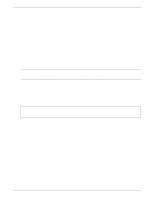HP LH4r HP Netserver LXr 8000 PCI Hot Plug Replacement - Page 5
LXr 8000/Con Hardware Configuration Utility/SCSI Configuration Utility
 |
View all HP LH4r manuals
Add to My Manuals
Save this manual to your list of manuals |
Page 5 highlights
Chapter 6 Addendum HP NetServer LXr 8000 Installation Guide By default the NetServer searches for boot devices in this order: 1. IDE CD-ROM drive 2. Flexible (Floppy) disk drive 3. PCI Slot P1 4. SCSI A bus ◊ SCSI device ID 0 ◊ SCSI device ID 1 ◊ SCSI device ID 15 5. SCSI B bus ◊ SCSI device ID 0 ◊ SCSI device ID 1 ◊ SCSI device ID 15 6. PCI slot 2 7. PCI slot 3 8. PCI slot 4 9. PCI slot 5 10. PCI slot 6 11. PCI slot 7 12. PCI slot 8 13. PCI slot 9 14. PCI slot 10 NOTE The NetServer can be configured to boot by default from a PCI accessory board instead of the onboard SCSI channels by putting the board in slot P1. The NetServer can also be configured to boot from a PCI-based DAC inserted into a PCI slot in the I/O baseboard. The SCSI Configuration Utility can be used to configure the server to skip over the onboard SCSI channels and select a different PCI slot when scanning for boot devices. For instructions, refer to the SCSI Configuration Utility on the Information Assistant CD-ROM under LXr 8000/Configure/ Hardware Configuration Utility/SCSI Configuration Utility. 3