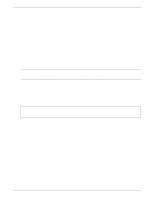HP LH4r HP Netserver LXr 8000 PCI Hot Plug Replacement - Page 9
Use anti-tip foot, Use handle to, pull out NetServer, Rack front columns, Flanges
 |
View all HP LH4r manuals
Add to My Manuals
Save this manual to your list of manuals |
Page 9 highlights
Chapter 6 Addendum HP NetServer LXr 8000 Installation Guide 5. At the front of the NetServer, extend the anti-tip foot out of the installation rack. See Figure 6-3. 6. Remove the bezel from the front of the NetServer. 7. Use a T-25 screwdriver to remove the screws holding the NetServer's flanges to the rack front columns. CAUTION To prevent damage to cables or a disruption in service due to a disconnection of cables, check for short cables at the rear of NetServer and disconnect before proceeding. 8. Pull the NetServer out from the rack on its slides. See Figure 6-3. Rack front columns Flanges Use anti-tip foot Use handle to pull out NetServer Figure 6-3. Sliding Out the NetServer 7

Chapter 6 Addendum
HP NetServer LXr 8000 Installation Guide
7
5.
At the front of the NetServer, extend the anti-tip foot out of the installation rack. See Figure 6-3.
6.
Remove the bezel from the front of the NetServer.
7.
Use a T-25 screwdriver to remove the screws holding the NetServer’s flanges to the rack front columns.
CAUTION
To prevent damage to cables or a disruption in service due to a disconnection of cables, check for
short cables at the rear of NetServer and disconnect before proceeding.
8.
Pull the NetServer out from the rack on its slides. See Figure 6-3.
Use anti-tip foot
Use handle to
pull out NetServer
Rack front columns
Flanges
Figure 6-3. Sliding Out the NetServer