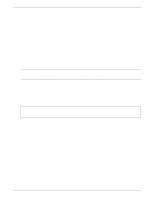HP LH4r HP Netserver LXr 8000 PCI Hot Plug Replacement - Page 6
I/O Baseboard
 |
View all HP LH4r manuals
Add to My Manuals
Save this manual to your list of manuals |
Page 6 highlights
Chapter 6 Addendum HP NetServer LXr 8000 Installation Guide I/O Baseboard All accessory boards plug into the I/O baseboard at the rear of the server's chassis. The I/O Baseboard supports the following accessory board types in the respective slots. See Figure 6-2. • IDE and SCCI interface connectors - These interfaces provide the connections for the CD-ROM, floppy disk drives, and hard drives used in the NetServer. • System I/O slot - This slot is used for an I/O (riser) connector board, which contains all video, mouse, and keyboard support and connects to the related connectors on the rear of the chassis. All models of the server include the I/O connector board. • One PCI/ISA shared slot - The two connectors are located close together to provide an additional PCI slot or a single ISA bus slot. The PCI slot is a full-length 32-bit slot and supports +5 VDC power and 33 MHz signaling. • Five PCI full-length 32-bit slots (P2-P6) - These slots support +5 VDC power and 33 MHz signaling. NOTE All models of the server include the HP TopTools Remote Control card. The HP TopTools Remote Control card must be in PCI slot 2. Its cable connects to the I2C connector J1D1 on the I/O baseboard. See Figure 6-2. • Four 64-bit full-length PCI slots (P7-P10) - These slots also support 32-bit accessory boards (hot-plug or non-hot-plug). These four slots are primarily used for PCI boards with hot-plug compliant software drivers. Special LED indicators are provided on the I/O baseboard for each of the four hot-plug slots to indicate power and activity status of the PCI Hot-Plug board. These slots support +5 VDC power and 33 MHz signaling. If PCI boards without hot-plug compliant drivers are used in these slots, the boards cannot take advantage of the PCI Hot-Plug feature. CAUTION Some accessory board outputs may exceed U.S. National Electrical code (NFPA 70) Class 2 or limited power source limits and must use appropriate interconnect cabling in accordance with the National Electrical Code. 4