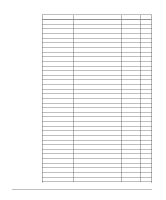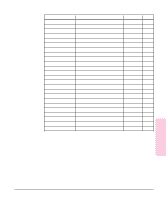HP LaserJet 5L Service Manual - Page 194
Toner Safety, Ozone Emission
 |
View all HP LaserJet 5L manuals
Add to My Manuals
Save this manual to your list of manuals |
Page 194 highlights
Note Note Toner Safety In case of toner spills, skin and clothing are best cleaned by removing as much toner as possible with a dry tissue, then washing with cold water. Hot water causes toner to permanently set into clothing. MSDS Information A Material Safety Data Sheet (MSDS) for toner or any other chemical used in the printer is available through Hewlett-Packard's Customer Information Center by either mail or fax. By mail: To obtain an MSDS for the HP C3906A toner cartridges through the mail, call the Customer Information Center (CIC) at 1-800-752-0900 between 6 A.M. and 5 P.M. Pacific Standard Time. By fax: To obtain an MSDS for the HP C3906A toner cartridges by fax, call HP ASAP (Automated Support Access Program) at 1-800-333-1917 and follow the instructions for using the HP FIRST fax service. See "Technical Assistance" in chapter one for more information on the HP FIRST service. Ozone Emission These printers do not use high voltage corona wires in the electrophotographic process, and therefore generate no measurable ozone gas (O3). The printers instead use charging rollers in the toner cartridge and in the print engine. Regulatory B Information Regulatory Information B-3