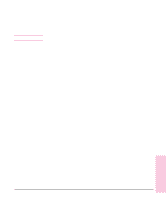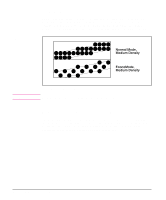HP LaserJet 5L Service Manual - Page 61
EconoMode, Memory Enhancement technology MEt
 |
View all HP LaserJet 5L manuals
Add to My Manuals
Save this manual to your list of manuals |
Page 61 highlights
Figure 5-3 EconoMode The EconoMode setting uses approximately 50% less toner than standard mode printing by reducing the dot density. However, EconoMode does not extend toner cartridge component life. EconoMode, which can also be thought of as "draft mode," is user-selectable through some software applications. The default setting is Off. Note EconoMode vs Normal Mode EconoMode does not affect print speed or memory usage. Memory Enhancement technology (MEt) The Hewlett-Packard Memory Enhancement technology (Met) effectively doubles the standard memory through a variety of font and data compression methods. MEt is only available in PCL mode and is not customer selectable. When using the host-based driver, your PC handles memory management. 5 - 10 Functional Overview