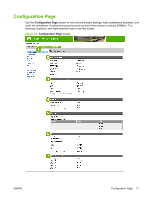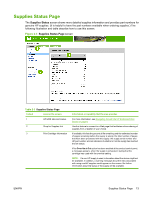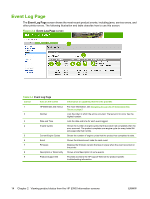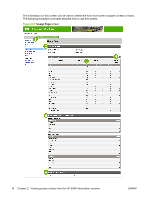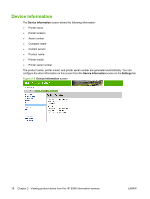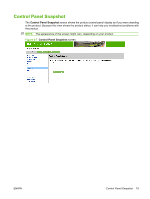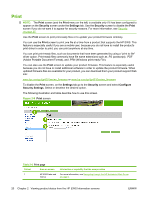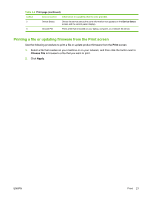HP LaserJet P4510 HP LaserJet P4010 and P4510 Series Printers Embedded Web Ser - Page 26
Viewing product status from the HP EWS Information screens
 |
View all HP LaserJet P4510 manuals
Add to My Manuals
Save this manual to your list of manuals |
Page 26 highlights
The information on this screen can be used to determine how much toner or paper to keep on hand. The following illustration and table describe how to use this screen. Figure 2-5 Usage Page screen 16 Chapter 2 Viewing product status from the HP EWS Information screens ENWW
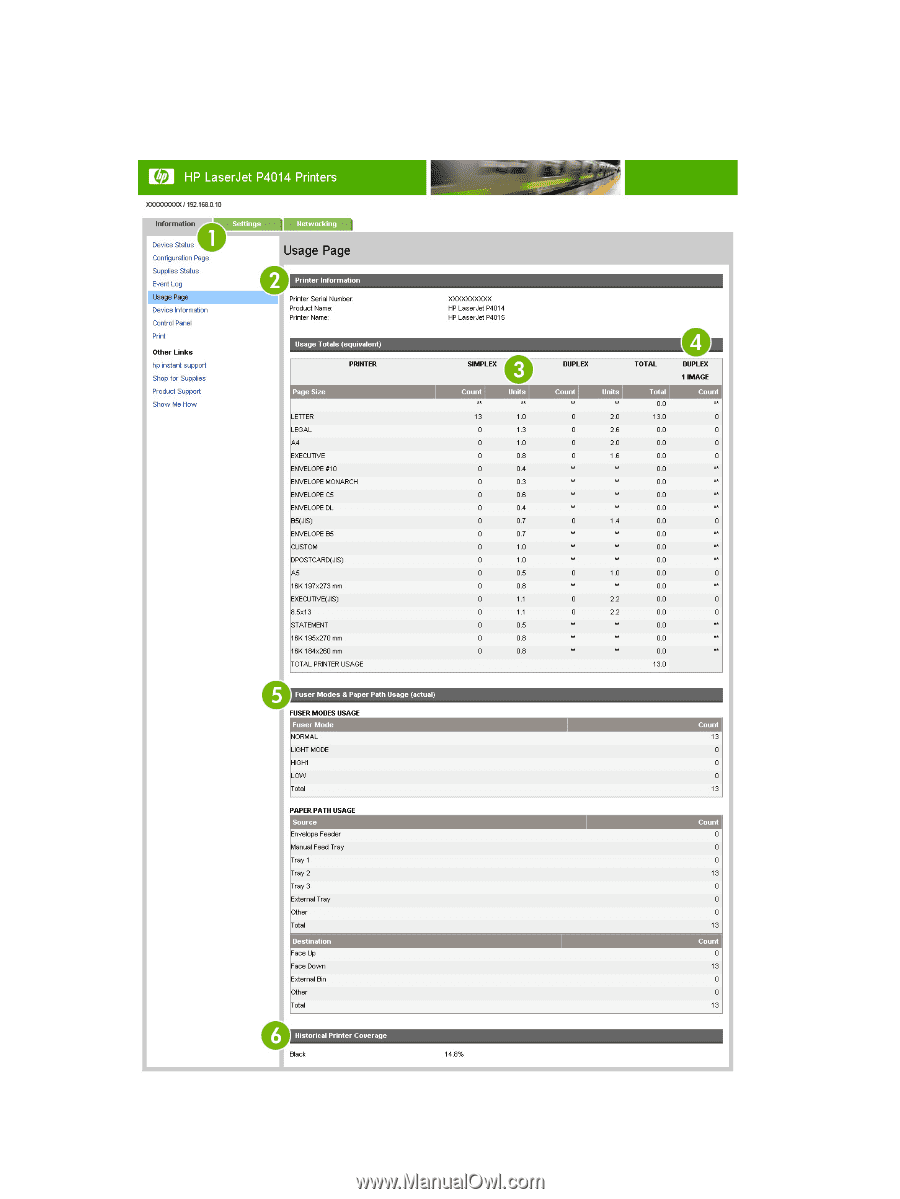
The information on this screen can be used to determine how much toner or paper to keep on hand.
The following illustration and table describe how to use this screen.
Figure 2-5
Usage Page
screen
16
Chapter 2
Viewing product status from the HP EWS Information screens
ENWW