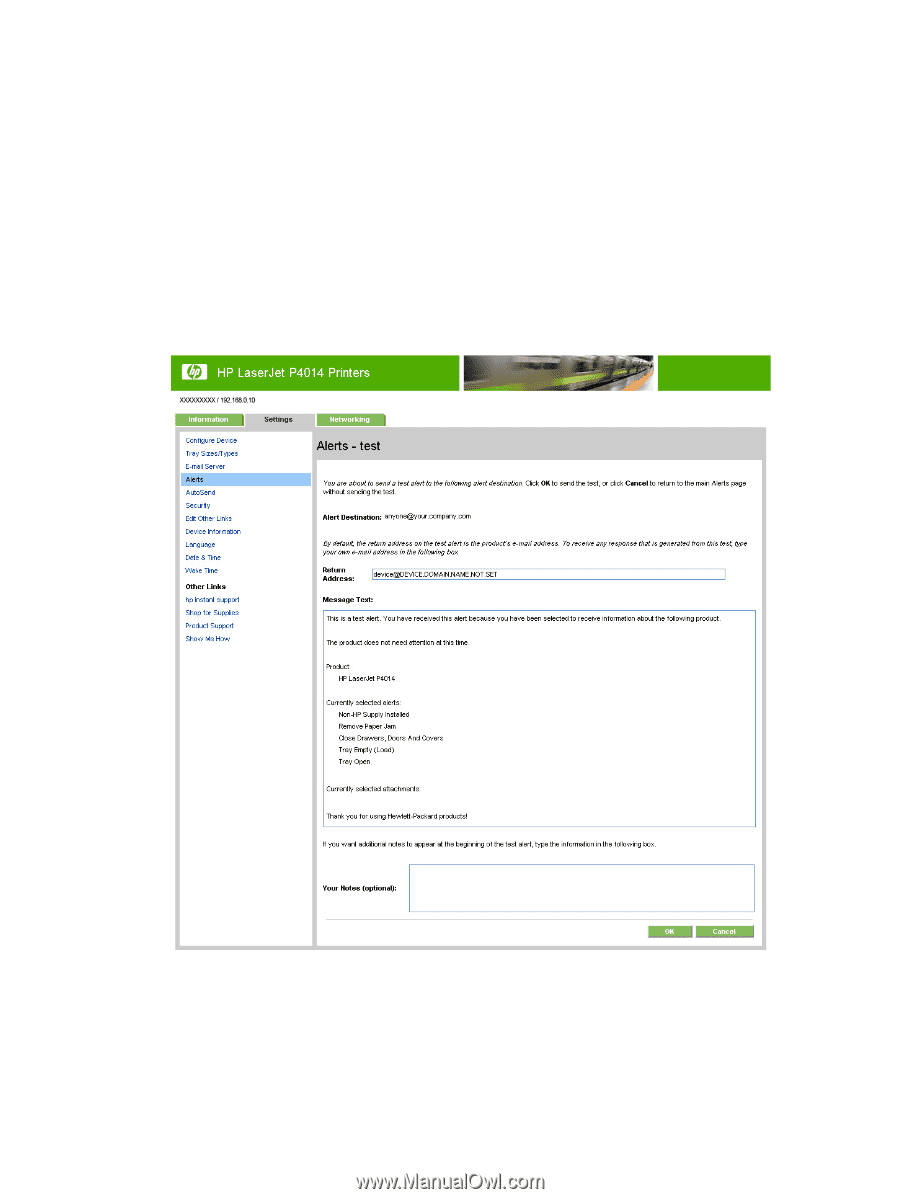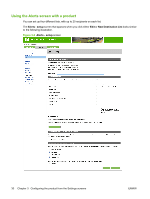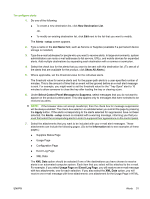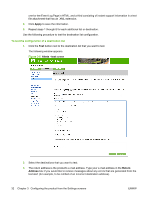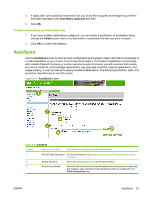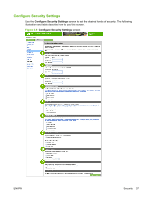HP LaserJet P4510 HP LaserJet P4010 and P4510 Series Printers Embedded Web Ser - Page 42
Apply, Alerts - test, Return, Address, To test the configuration of a destination list,
 |
View all HP LaserJet P4510 manuals
Add to My Manuals
Save this manual to your list of manuals |
Page 42 highlights
one for the Event Log Page in HTML, and a third consisting of instant support information in a text file attachment that has an .XML extension. 8. Click Apply to save the information. 9. Repeat steps 1 through 8 for each additional list or destination. Use the following procedure to test the destination list configuration. To test the configuration of a destination list 1. Click the Test button next to the destination list that you want to test. The following window appears. Figure 3-6 Alerts - test screen 2. Select the destinations that you want to test. 3. The return address is the product's e-mail address. Type your e-mail address in the Return Address box if you would like to receive messages about any errors that are generated from the test alert (for example, to be notified of an incorrect destination address). 32 Chapter 3 Configuring the product from the Settings screens ENWW