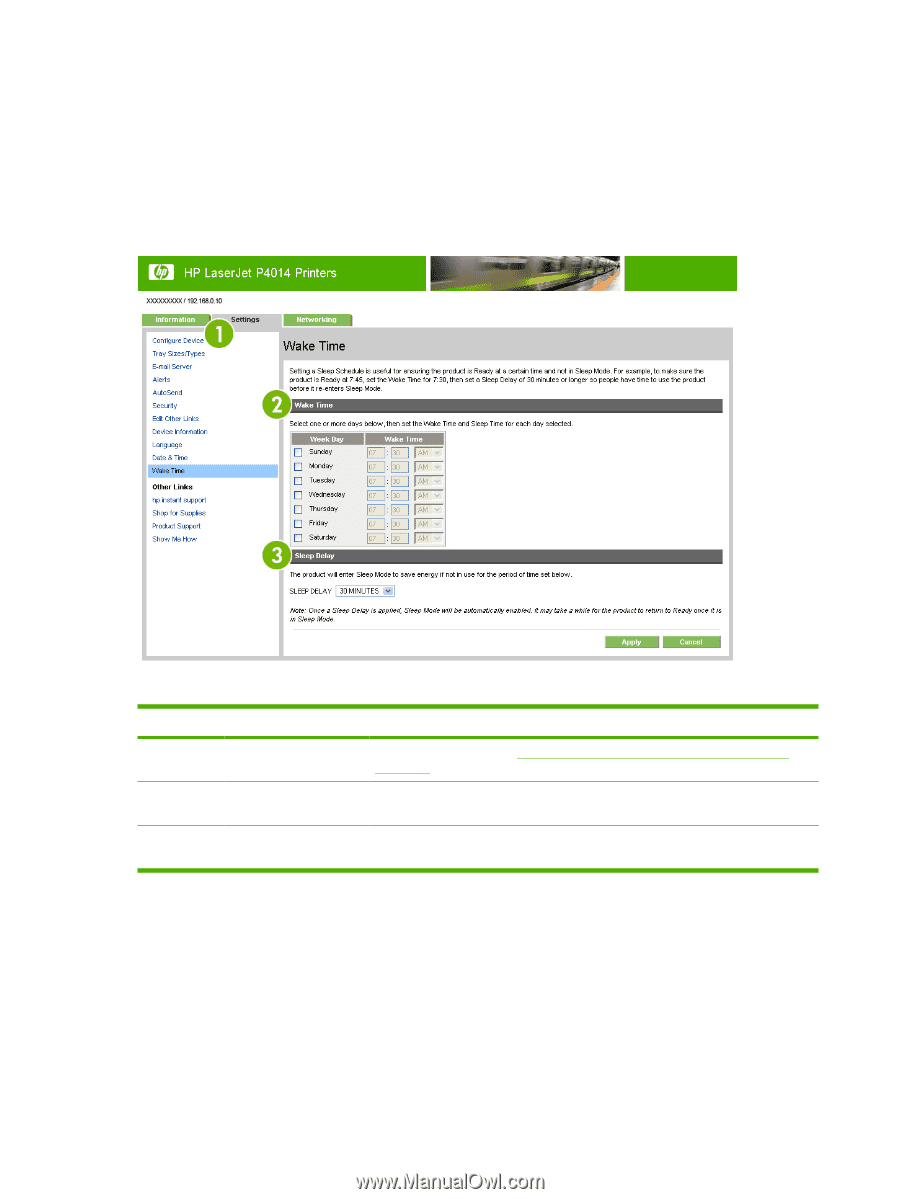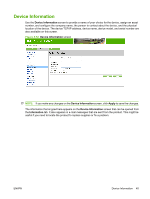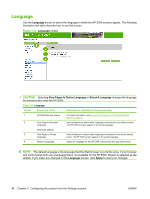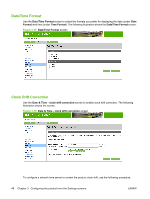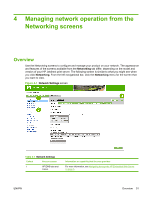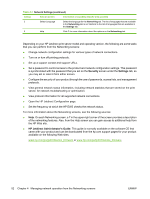HP LaserJet P4510 HP LaserJet P4010 and P4510 Series Printers Embedded Web Ser - Page 60
Wake Time, can be set to turn the product off after a specific period of inactivity.
 |
View all HP LaserJet P4510 manuals
Add to My Manuals
Save this manual to your list of manuals |
Page 60 highlights
Wake Time An IT administrator can use the Wake Time screen to schedule product wakeups on a daily basis. For example, the product can be set to wake up at 07:30, so the product has finished initializing and calibrating and is ready to use by 08:00. The administrator sets only one wakeup setting per day; however, each day can have a different wakeup setting. Additionally, to save energy, the sleep delay can be set to turn the product off after a specific period of inactivity. Figure 3-17 Wake Time screen Table 3-10 Wake Time Callout Area on the screen Information or capability that the area provides 1 HP EWS tabs and menus For more information, see Navigating through the HP Embedded Web Server on page 6. 2 Wake Time Select one or more days on which to use the wakeup setting, and then set the time the product is turned on each day. 3 Sleep Delay Set the amount of time the product is idle before it goes into Sleep Mode. When the product is in Sleep Mode, it uses less energy. 50 Chapter 3 Configuring the product from the Settings screens ENWW