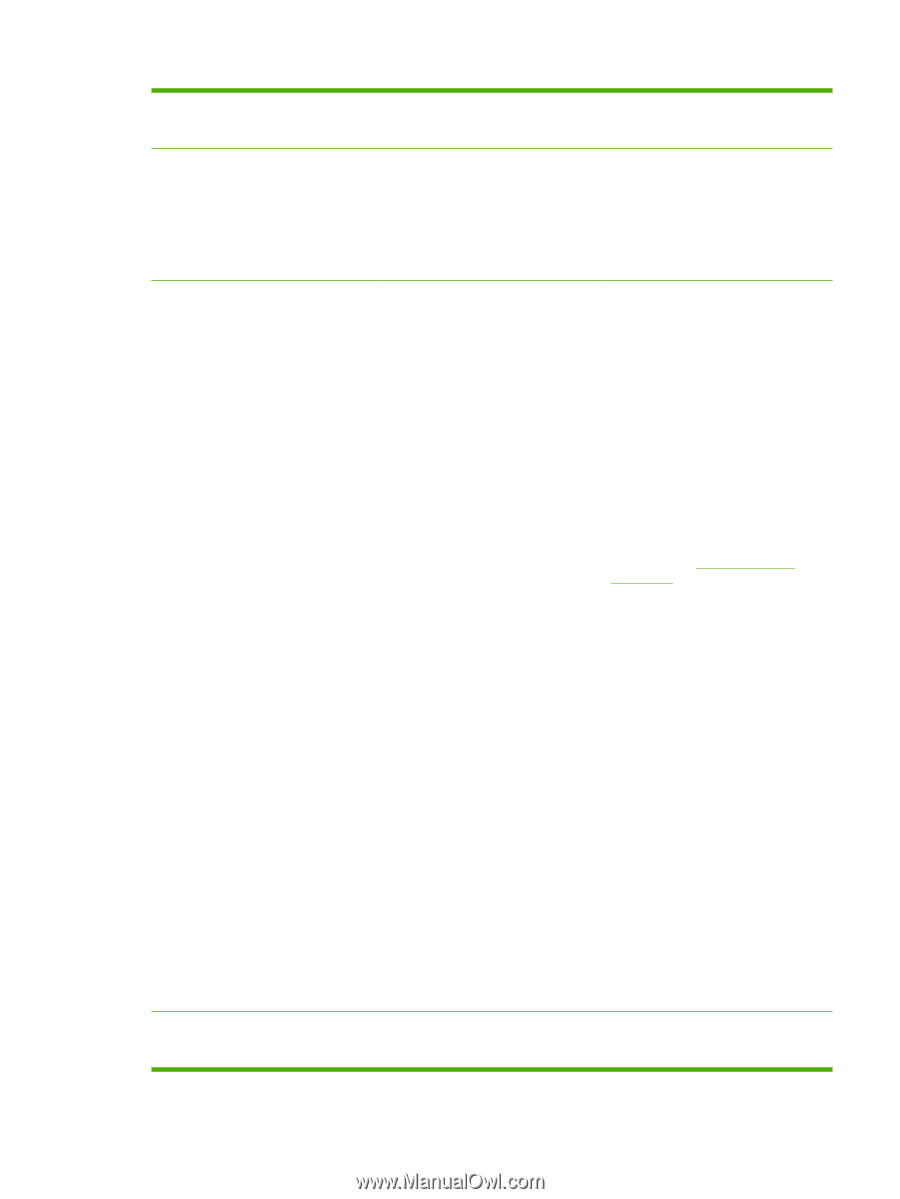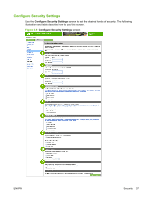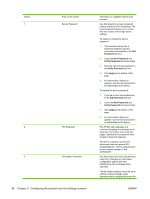HP LaserJet P4510 HP LaserJet P4010 and P4510 Series Printers Embedded Web Ser - Page 49
Security, Non-Secure Fast Erase.
 |
View all HP LaserJet P4510 manuals
Add to My Manuals
Save this manual to your list of manuals |
Page 49 highlights
4 5 6 ENWW File System Access Settings File Erase Mode Control Panel Access Lock erase modes and the file system external access. The File System Password can be up to 8 characters long. Use this feature to select which subsystems or embedded printer languages have access to the device file systems. NOTE: The File System Password must be configured before these settings can be modified. Determines the behavior of a secure storage erase operation and the erase operation that the printer automatically performs to make space available on a hard disk drive for incoming print jobs. The erase operations are designed to add available space to the printer's hard disk drive, and to prevent unauthorized users from accessing confidential information from the printer's hard disk drive or other erasable storage device. NOTE: The File System Password must be configured before these settings can be modified. The following erase modes are available. See row four in Table 3-6 Security on page 35 for more information. ● Non-Secure Fast Erase. When a Secure Storage Erase is performed, files on the mass storage device are not actually deleted. Rather, the reference to the files in the file system tables is removed. ● Secure Fast Erase. When a Secure Storage Erase is performed, file information is overwritten with a random character pattern when it is deleted. ● Secure Sanitize Erase. When a Secure Storage Erase is performed, a secure, repetitive algorithm is used to overwrite all file information and remove any residual data persistence. A random character is written to all bytes of deleted sectors. Then the complement of that character is written, and finally, another random character is written. The device might restart a number of times during this process. Use this feature to lock the device control panel, preventing unauthorized users from accessing it and changing the Security 39