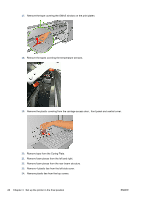HP Latex 820 HP Scitex LX850 & LX820 Printer: Installation Guide - Page 22
Remove the plastic ties securing the diverter., Set up the printer in the final position
 |
View all HP Latex 820 manuals
Add to My Manuals
Save this manual to your list of manuals |
Page 22 highlights
6. Remove the tie and 2 foam pieces that secure the service station. 7. Remove the four foam pieces that secure the top cover. 8. Remove the two T20 screws securing the printhead cleaning assembly. 9. Remove the substrate pressure handle straps (pinches). 10. Remove the plastic ties securing the diverter. 18 Chapter 4 Set up the printer in the final position ENWW

6.
Remove the tie and 2 foam pieces that secure the service station.
7.
Remove the four foam pieces that secure the top cover.
8.
Remove the two T20 screws securing the printhead cleaning assembly.
9.
Remove the substrate pressure handle straps (pinches).
10.
Remove the plastic ties securing the diverter.
18
Chapter 4
Set up the printer in the final position
ENWW