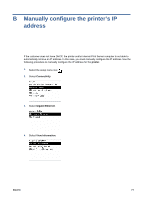HP Latex 820 HP Scitex LX850 & LX820 Printer: Installation Guide - Page 76
Performance Information and Tools, Screen Saver
 |
View all HP Latex 820 manuals
Add to My Manuals
Save this manual to your list of manuals |
Page 76 highlights
2. Select High performance and click on Change plan settings. 3. In the Put the computer to sleep field, select Never. Set a blank screen saver 1. Right click anywhere on the desktop and select Screen Saver. TIP: The Screen Saver Settings window is also available under Control Panel > System and Maintenance > Performance Information and Tools. 72 Appendix A Prepare the HP Internal Print Server (Japan and Russia only) ENWW

2.
Select
High performance
and click on
Change plan settings
.
3.
In the
Put the computer to sleep
field, select
Never
.
Set a blank screen saver
1.
Right click anywhere on the desktop and select
Screen Saver
.
TIP:
The Screen Saver Settings window is also available under
Control Panel
>
System and
Maintenance
>
Performance Information and Tools
.
72
Appendix A
Prepare the HP Internal Print Server (Japan and Russia only)
ENWW