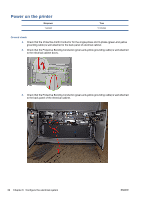HP Latex 820 HP Scitex LX850 & LX820 Printer: Installation Guide - Page 33
Heating Module Configuration, To make the delta or star configuration
 |
View all HP Latex 820 manuals
Add to My Manuals
Save this manual to your list of manuals |
Page 33 highlights
Delta configuration1 Star configuration2 1 Use the delta configuration for tri-phase power supply voltages from 200-220 V (between phases). 2 Use the star configuration for tri-phase power supply voltages from 380-415 V (between phases). Heating Module Configuration 1. Remove the six T10 screws securing the middle cover of the heating module and remove it. TIP: The heating module cover you must remove is marked with orange tape. 2. To make the delta or star configuration, use the metal strips and configure them according to the table. Use an M7 socket wrench to secure them. ENWW Choose delta or star (Y) configuration 29

Delta configuration
1
Star configuration
2
1
Use the delta configuration for tri-phase power supply voltages from 200–220 V (between phases).
2
Use the star configuration for tri-phase power supply voltages from 380–415 V (between phases).
Heating Module Configuration
1.
Remove the six T10 screws securing the middle cover of the heating module and remove it.
TIP:
The heating module cover you must remove is marked with orange tape.
2.
To make the delta or star configuration, use the metal strips and configure them according to the
table. Use an M7 socket wrench to secure them.
ENWW
Choose delta or star (Y) configuration
29