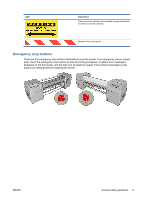HP Latex 820 HP Scitex LX850 & LX820 Printer: Installation Guide - Page 8
Safety precautions, Label, Explanation
 |
View all HP Latex 820 manuals
Add to My Manuals
Save this manual to your list of manuals |
Page 8 highlights
Label 4 Chapter 1 Safety precautions Explanation See installation instructions before connecting to the supply. Ensure that the input voltage is within the printer's rated voltage range. The printer requires two dedicated lines, each protected by a branch circuit breaker according to site Preparation Requirements The printer must be connected to earthed mains outlets only. Identifies the Protective Earth (PE) terminal. It is located inside the electrical control cabinet. Electric shock hazard. The printer has two mains supplies. There are no operator-serviceable parts inside the printer. In case of operation of the fuse, parts of the printer that remain energized may represent a hazard during servicing. Refer servicing to qualified service personnel. Turn off the printer using both Branch Circuit Breakers located in the building's Power Distribution Unit (PDU) before servicing. See installation instructions before connecting to the supply. Danger of electric shock. In case of operation of the fuse, parts of the printer that remain energized may represent a hazard during servicing. Therefore, ensure that the printer is completely turned off before servicing. Risk of burns. Do not touch the internal enclosures of the printer's drying and curing modules. You are recommended to wear gloves when handling ink cartridges, printhead cleaning cartridges and the printhead cleaning container. When substrate has been loaded, the carriage descends into its normal position, and could crush your hand or anything else left underneath it. Danger that your hands may become trapped between gearwheels ENWW