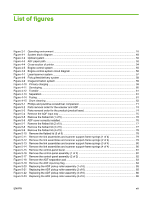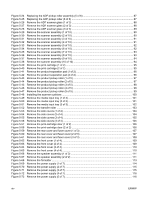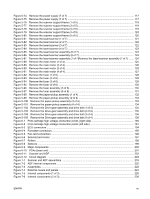Figure 5-24
Replacing the ADF pickup roller assembly (5 of 6)
.......................................................................
87
Figure 5-25
Replacing the ADF pickup roller (6 of 6)
.......................................................................................
87
Figure 5-26
Remove the ADF scanner glass (1 of 3)
.......................................................................................
88
Figure 5-27
Remove the ADF scanner glass (2 of 3)
.......................................................................................
88
Figure 5-28
Remove the ADF scanner glass (3 of 3)
.......................................................................................
89
Figure 5-29
Remove the scanner assembly (1 of 10)
......................................................................................
90
Figure 5-30
Remove the scanner assembly (2 of 10)
......................................................................................
90
Figure 5-31
Remove the scanner assembly (3 of 10)
......................................................................................
91
Figure 5-32
Remove the scanner assembly (4 of 10)
......................................................................................
91
Figure 5-33
Remove the scanner assembly (5 of 10)
......................................................................................
92
Figure 5-34
Remove the scanner assembly (6 of 10)
......................................................................................
92
Figure 5-35
Remove the scanner assembly (7 of 10)
......................................................................................
93
Figure 5-36
Remove the scanner assembly (8 of 10)
......................................................................................
93
Figure 5-37
Remove the scanner assembly (9 of 10)
......................................................................................
94
Figure 5-38
Remove the scanner assembly (10 of 10)
....................................................................................
94
Figure 5-39
Remove the print cartridge (1 of 2)
...............................................................................................
95
Figure 5-40
Remove the print cartridge (2 of 2)
...............................................................................................
95
Figure 5-41
Remove the product separation pad (1 of 2)
................................................................................
96
Figure 5-42
Remove the product separation pad (2 of 2)
................................................................................
96
Figure 5-43
Remove the product pickup roller (1 of 5)
.....................................................................................
97
Figure 5-44
Remove the product pickup roller (2 of 5)
.....................................................................................
97
Figure 5-45
Remove the product pickup roller (3 of 5)
.....................................................................................
98
Figure 5-46
Remove the product pickup roller (4 of 5)
.....................................................................................
98
Figure 5-47
Remove the product pickup roller (5 of 5)
.....................................................................................
99
Figure 5-48
Installing the scanner cushions
...................................................................................................
100
Figure 5-49
Remove the media input tray (1 of 3)
.........................................................................................
101
Figure 5-50
Remove the media input tray (2 of 3)
.........................................................................................
101
Figure 5-51
Remove the media input tray (3 of 3)
.........................................................................................
102
Figure 5-52
Remove the transfer roller
..........................................................................................................
103
Figure 5-53
Remove the side covers (1 of 4)
.................................................................................................
104
Figure 5-54
Remove the side covers (2 of 4)
.................................................................................................
104
Figure 5-55
Remove the side covers (3 of 4)
.................................................................................................
105
Figure 5-56
Remove the side covers (4 of 4)
.................................................................................................
105
Figure 5-57
Remove the print-cartridge door (1 of 2)
.....................................................................................
106
Figure 5-58
Remove the print-cartridge door (2 of 2)
.....................................................................................
106
Figure 5-59
Remove the rear cover and fuser cover (1 of 3)
.........................................................................
107
Figure 5-60
Remove the rear cover and fuser cover (2 of 3)
.........................................................................
107
Figure 5-61
Remove the rear cover and fuser cover (3 of 3)
.........................................................................
108
Figure 5-62
Remove the front cover (1 of 4)
..................................................................................................
109
Figure 5-63
Remove the front cover (2 of 4)
..................................................................................................
109
Figure 5-64
Remove the front cover (3 of 4)
..................................................................................................
110
Figure 5-65
Remove the front cover (4 of 4)
..................................................................................................
110
Figure 5-66
Remove the speaker assembly (1 of 2)
......................................................................................
111
Figure 5-67
Remove the speaker assembly (2 of 2)
......................................................................................
111
Figure 5-68
Remove the formatter
.................................................................................................................
113
Figure 5-69
Remove the power supply (1 of 7)
..............................................................................................
114
Figure 5-70
Remove the power supply (2 of 7)
..............................................................................................
115
Figure 5-71
Remove the power supply (3 of 7)
..............................................................................................
115
Figure 5-72
Remove the power supply (4 of 7)
..............................................................................................
116
Figure 5-73
Remove the power supply (5 of 7)
..............................................................................................
116
xiv
ENWW