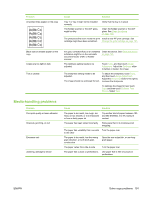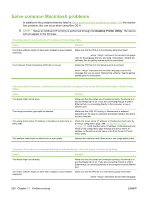HP M3027x HP LaserJet M3027/M3035 MFP - User Guide for Model Numbers CC476A/CC - Page 207
Solve fax problems, Solve sending problems - laserjet user guide
 |
UPC - 883585038671
View all HP M3027x manuals
Add to My Manuals
Save this manual to your list of manuals |
Page 207 highlights
Solve fax problems NOTE: For more information about solving fax problems, see the HP LaserJet Analog Fax Accessory 300 User Guide. Solve sending problems Faxes quit during sending. Cause Solution The fax machine to which you are sending might be malfunctioning. Call the recipient to make sure that the receiving fax machine is turned on and ready to receive faxes, or try sending to another fax machine. Your telephone line might not be working, or the line might be Disconnect the fax cable from the telephone jack, and then experiencing interference. connect a telephone. Make a phone call to ensure that the telephone line is working. Try using a lower baud rate by adjusting the Maximum Baud Rate setting in the Administration menu. See Initial Setup menu on page 29. The device fax is receiving faxes but is not sending them. Cause Solution If the device is on a PBX system, the PBX system might be generating a dial tone that the fax cannot detect. Disable the detect dial tone setting. See the fax guide for information about changing the setting. There might be a poor telephone connection. Resend the fax later. The fax machine to which you are sending might be malfunctioning. Call the recipient to make sure that the receiving fax machine is turned on and ready to receive faxes, or try sending to another fax machine. Your telephone line might not be working. Disconnect the fax cable from the telephone jack, and then connect a telephone. Make a phone call to ensure that the telephone line is working. Outgoing fax calls keep dialing. Cause Solution The fax automatically redials a fax number if either the Redial Disable the Redial on Busy and Redial on No Answer features. on Busy feature or the Redial on No Answer feature is enabled. See the fax guide for information about changing the settings. Faxes you send are not arriving at the receiving fax machine. Cause Solution The receiving fax machine might be turned off or might have Call the recipient to make sure that the fax machine is turned an error condition, such as being out of paper. on and ready to receive faxes. A fax might be stored in memory because it is waiting to redial If a fax job is in memory for either of these reasons, an entry a busy number, or there are other jobs ahead of it waiting to for the job appears in the fax log. Print the fax activity log (see be sent. ENWW Solve fax problems 195