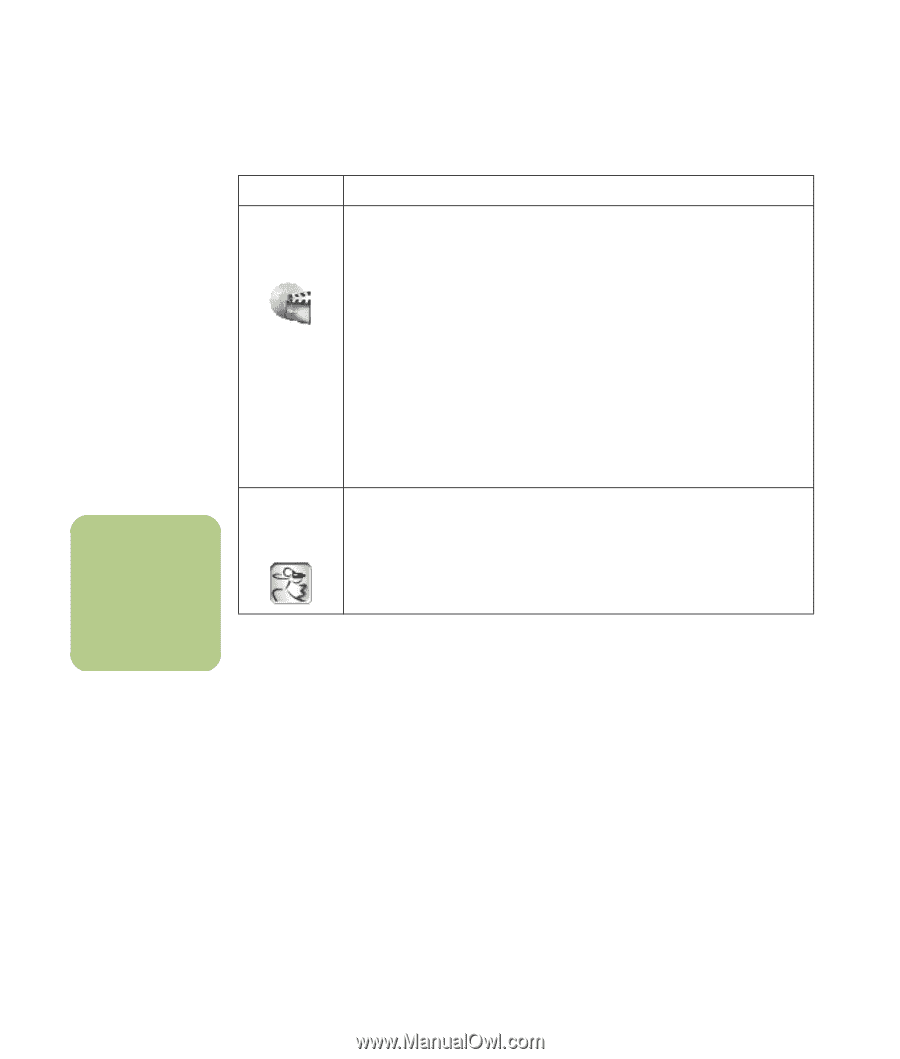HP Media Center m7000 Microsoft Windows XP Media Center Edition 2005 Reference - Page 128
The muvee, autoProducer, unPlugged video, editing program is for, select models only.
 |
View all HP Media Center m7000 manuals
Add to My Manuals
Save this manual to your list of manuals |
Page 128 highlights
n The muvee autoProducer unPlugged video editing program is for select models only. Software InterVideo WinDVD Creator With this program you can: ■ Capture digital and analog video files directly from a digital video (DV) camera, VCR, or other analog capture device. ■ Assemble movies by capturing video clips and scenes into a video project. ■ Edit your movies. Cut scenes and add music, sound effects, still images, text, video transitions, and voice-overs. ■ Preview movies during editing and before recording final files. ■ Create video files, export them to your hard disk drive or your digital video camera, and then play them on your PC. ■ Create video files, record them to DVDs and CDs, and then play them on some set-top DVD players. ■ Record video files to 7 different formats. muvee autoProducer unPlugged ■ Add your own style to your movies with music, pictures, titles, scene transitions, and captions. ■ Edit your home movies. 122 HP Media Center PC Reference Guide