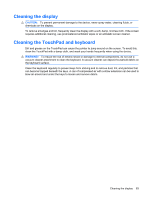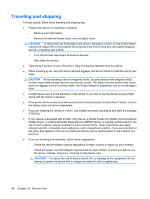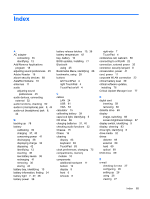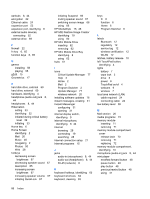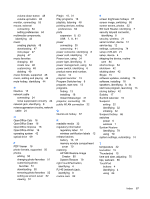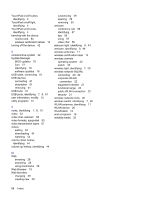HP Mini 1120TU HP MINI User Guide - Windows XP - Page 95
Critical Update Manager icon, Add/Remove Applications
 |
View all HP Mini 1120TU manuals
Add to My Manuals
Save this manual to your list of manuals |
Page 95 highlights
Index A AC adapter connecting 35 identifying 12 Add/Remove Applications program 18 adjusting sound preferences 45 Adobe Reader 16 airport security devices 68 AisleRiot Solitaire 16 antennas 11 audio adjusting sound preferences 45 audio devices, connecting external 52 audio functions, checking 52 audio-in (microphone) jack 8, 44 audio-out (headphone) jack 8, 44 B backing up 78 battery calibrating 39 charging 37, 40 conserving power 41 discharging 38 displaying charge 34 disposing 42 identifying 12 inserting 36 low battery levels 38 recharging 41 removing 36 storing 42 battery bay, identifying 10 battery information, finding 34 battery light 7, 37, 38 battery power 36 battery release latches 10, 36 battery temperature 42 bay, battery 10 BIOS updates, installing 77 Bluetooth using 25 Bookmarks Menu, identifying 28 bookmarks, using 28 buttons left TouchPad 4 right TouchPad 4 TouchPad on/off 4 C cables LAN 24 USB 61 VGA 53 calculator 15 calibrating battery 39 caps lock light, identifying 5 CD drive 69 charging batteries 37, 40 checking audio functions 52 Cheese 15 Chess 16 cleaning display 83 keyboard 83 TouchPad 83 clock preferences, changing 75 compartments, memory module 10 components additional hardware 11 bottom 10 display 9 front 6 left-side 8 right-side 7 TouchPad 4 conference call, webcam 58 connecting to a WLAN 22 connection, external power 35 connector, security lanyard 8 conservation, power 41 cord, power 11 corporate WLAN connection 22 critical battery level 39 critical software updates, installing 76 Critical Update Manager icon 77 D digital card inserting 59 removing 60 diskette drive 69 display image, switching 66 screen brightness hotkeys 67 display switch, identifying 9 display, cleaning 83 drive light, identifying 6 drive media 32 drives diskette 69 external 69 hard 69 optical 69 DVD drive 69 E e-mail checking for new 27 configuring 26 setting up 26 using 26 viewing 27 Index 85