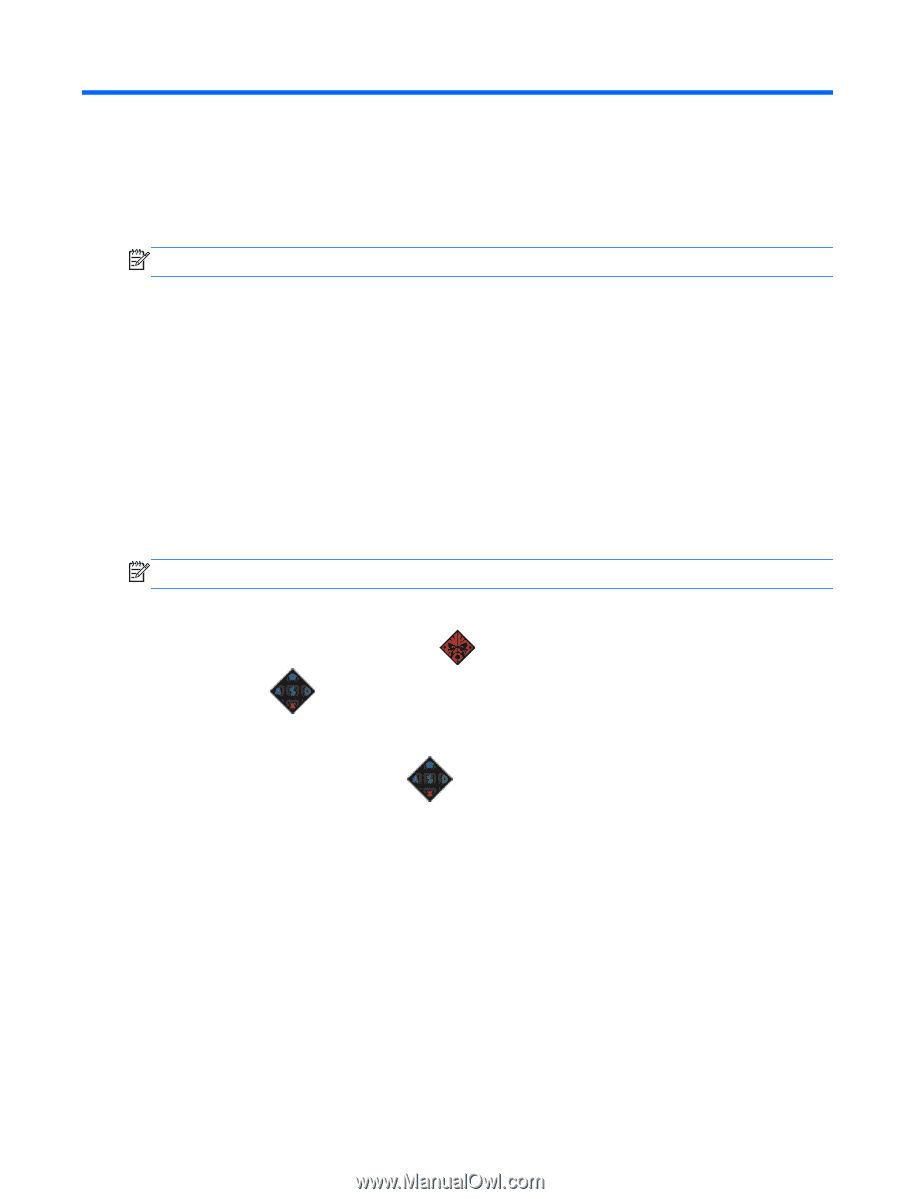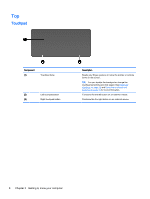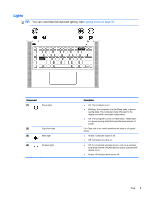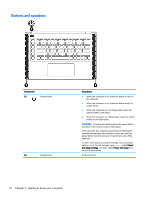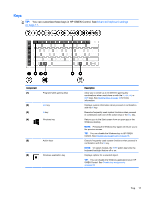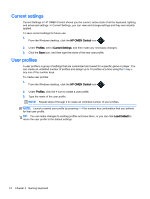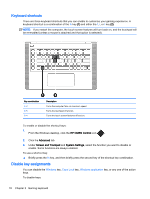HP OMEN 15-5000 User Guide - Page 21
Gaming keyboard, HP OMEN Control
 |
View all HP OMEN 15-5000 manuals
Add to My Manuals
Save this manual to your list of manuals |
Page 21 highlights
3 Gaming keyboard Your computer includes a highly customizable keyboard with unique lighting effects. Create game profiles and configure shortcuts and lighting for an immersive gaming experience. NOTE: Keyboard macros are not supported. HP OMEN Control HP OMEN Control is a utility that allows you to customize your computer for your specific gaming needs. With HP OMEN Control, you can do the following: ● Create user profiles ● Program key assignments ● Customize the keyboard lighting ● Disable the touchpad or touch screen ● Turn fans to maximum speed ● Enable or disable current key assignments NOTE: Keyboard macros are not supported. To open HP OMEN Control from the Windows desktop: ▲ Click the HP OMEN Central Ops icon on the taskbar, and then click the HP OMEN Control icon . -or- Click the HP OMEN Control icon . HP OMEN Control 13