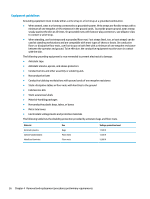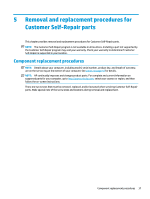HP OMEN 17-an000 Maintenance and Service Guide - Page 53
To remove the second hard drive, follow these steps, the hard drive.
 |
View all HP OMEN 17-an000 manuals
Add to My Manuals
Save this manual to your list of manuals |
Page 53 highlights
4. Slide the hard drive toward the top of the computer (4), then remove it from the computer. 5. If it is necessary to disassemble the hard drive, perform the following steps: a. Remove the hard drive cable connector (1) from the hard drive. b. Slide the two hard drive brackets (2) off the hard drive. To remove the second hard drive, follow these steps: 1. Open the zero insertion force (ZIF) connector to release the hard drive cable (1) from the system board. 2. Lift the hard drive (2) up. Component replacement procedures 41

4.
Slide the hard drive toward the top of the computer
(4)
, then remove it from the computer.
5.
If it is necessary to disassemble the hard drive, perform the following steps:
a.
Remove the hard drive cable connector
(1)
from the hard drive.
b.
Slide the two hard drive brackets
(2)
off
the hard drive.
To remove the second hard drive, follow these steps:
1.
Open the zero insertion force (ZIF) connector to release the hard drive cable
(1)
from the system board.
2.
Lift the hard drive
(2)
up.
Component replacement procedures
41