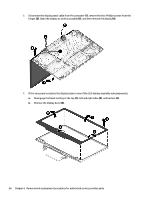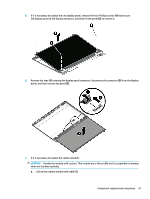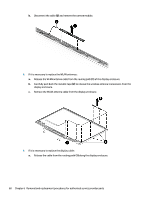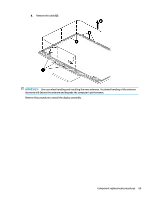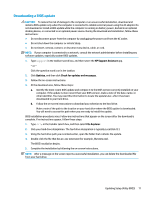HP OMEN 17-an000 Maintenance and Service Guide - Page 79
CAUTION, Handle the module with caution. This module has a thin
 |
View all HP OMEN 17-an000 manuals
Add to My Manuals
Save this manual to your list of manuals |
Page 79 highlights
5. If it is necessary to replace the raw display panel, remove the four Phillips screws (1) that secure the display panel to the display enclosure, and then lift the panel (2) to remove it. 6. Remove the tape (1) covering the display panel connector, disconnect the connector (2) from the display panel, and then remove the panel (3). 7. If it is necessary to replace the camera module: CAUTION: Handle the module with caution. This module has a thin profile and is susceptible to damage when not handled carefully. a. Lift up the camera module and cable (1). Component replacement procedures 67

5.
If it is necessary to replace the raw display panel, remove the four Phillips screws
(1)
that secure
the display panel to the display enclosure, and then lift the panel
(2)
to remove it.
6.
Remove the tape
(1)
covering the display panel connector, disconnect the connector
(2)
from the display
panel, and then remove the panel
(3)
.
7.
If it is necessary to replace the camera module:
CAUTION:
Handle the module with caution. This module has a thin
profile
and is susceptible to damage
when not handled carefully.
a.
Lift up the camera module and cable
(1)
.
Component replacement procedures
67