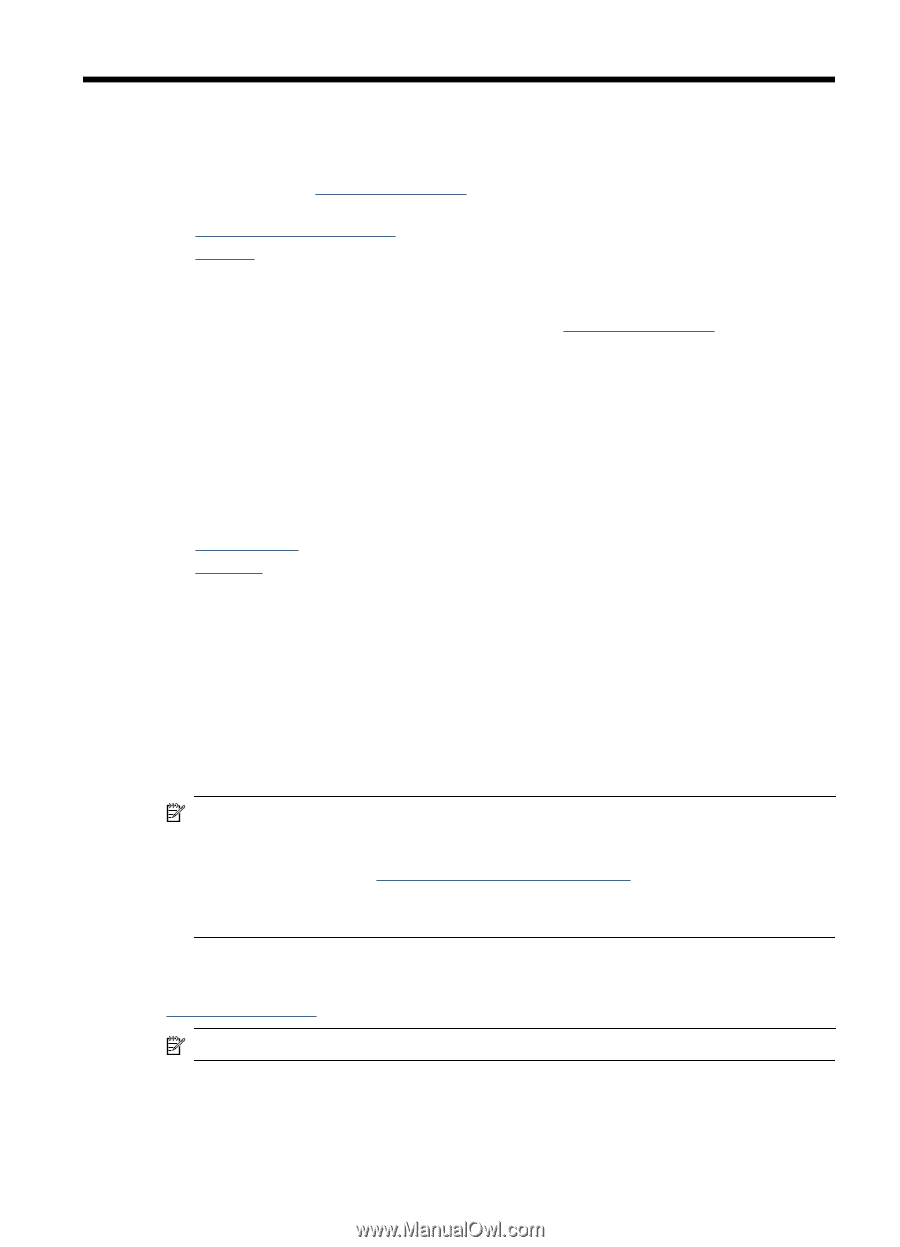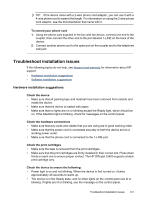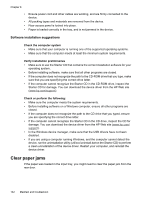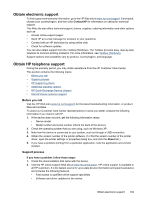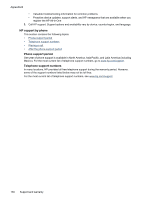HP Officejet J3600 User Guide - Page 149
HP supplies, Order printing supplies online, Print cartridges, HP media
 |
View all HP Officejet J3600 manuals
Add to My Manuals
Save this manual to your list of manuals |
Page 149 highlights
A HP supplies This section provides information on HP supplies for the device. The information is subject to change; visit the HP Web site (www.hpshopping.com) for the latest updates. You may also make purchases through the Web site. • Order printing supplies online • Supplies Order printing supplies online To order genuine HP supplies for the HP All-in-One, go to www.hpshopping.com. If prompted, choose your country/region, follow the prompts to select your product, and then click one of the shopping links on the page. Besides the HP Web site, you may order printing supplies using the following tools: • Toolbox (Windows): On the Estimated Ink Level tab, click Shop Online. • HP Printer Utility (Mac OS): Click Supplies Status from the Information and Support panel, click the Shop for HP Supplies drop-down menu, and then choose Online. Mac OS is supported by the HP Officejet J3600 only. Supplies • Print cartridges • HP media Print cartridges Use only the replacement cartridges that have the same cartridge number as the print cartridge you are replacing. You can find the cartridge number in the following places: • On the label of the print cartridge you are replacing. • Toolbox (Windows): Click the Estimated Ink Level tab, and then click the Cartridge Details button to view information about replacement print cartridges. • HP Printer Utility (Mac OS): Open the Information and Support panel, and then click Supply Info. Mac OS is supported by the HP Officejet J3600 only. NOTE: Ordering print cartridges online is not supported in all countries/regions. If it is not supported in your country/region, contact a local HP reseller for information about purchasing print cartridges. If you live in Europe, go to www.hp.com/eu/hard-to-find-supplies to locate information on HP print cartridges. NOTE: The HP Officejet J3500 supports black print cartridges only. HP media To order media such as HP Premium Plus Photo Paper or HP Premium Paper, go to www.hpshopping.com. NOTE: The HP Officejet J3500 supports plain paper only. HP supplies 145