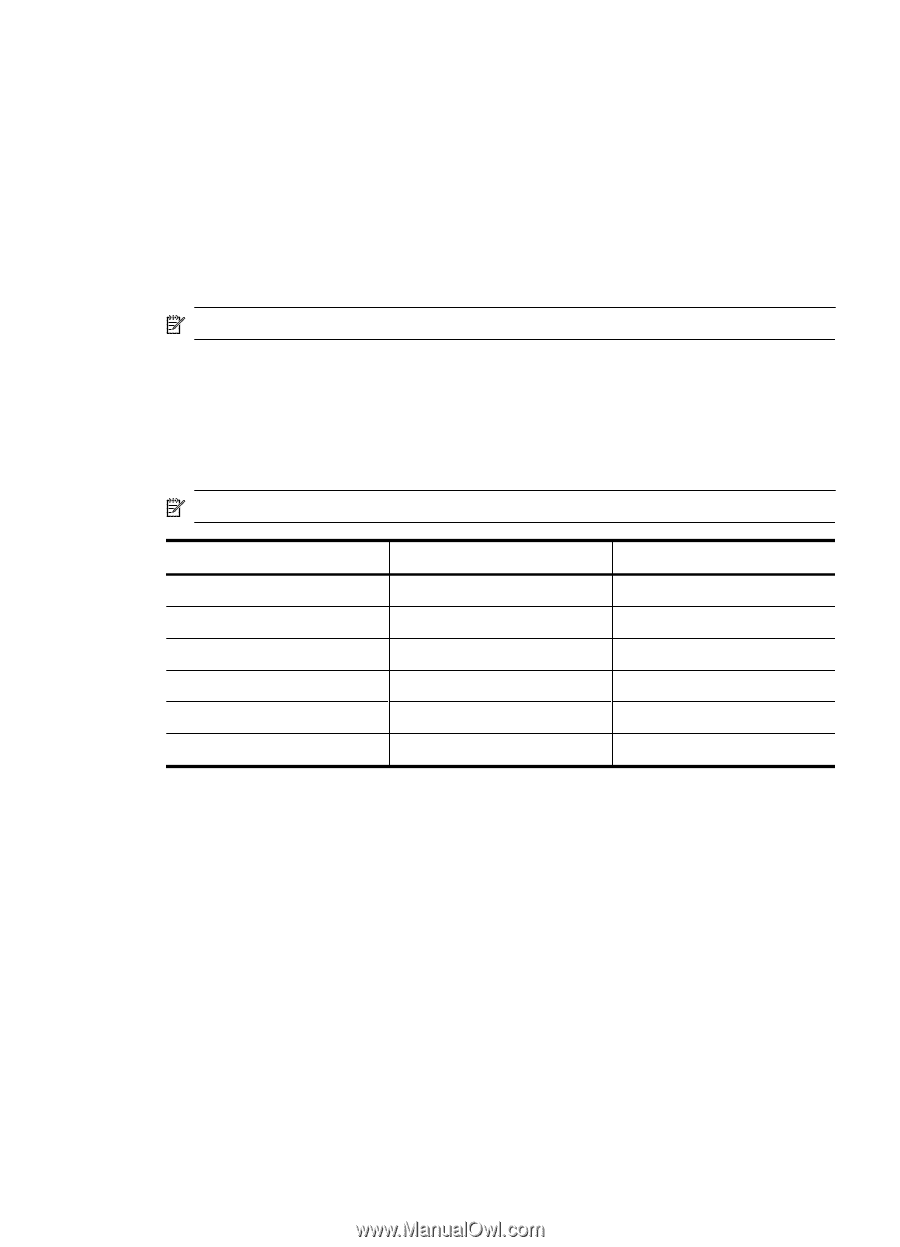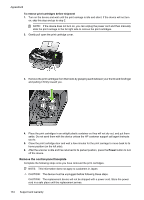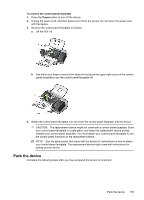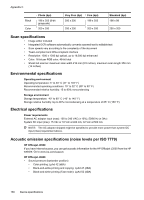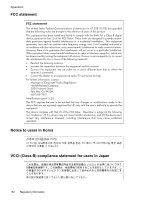HP Officejet J3600 User Guide - Page 163
Print specifications, CCITT/ITU Group 3 fax with Error Correction Mode.
 |
View all HP Officejet J3600 manuals
Add to My Manuals
Save this manual to your list of manuals |
Page 163 highlights
• Mac OS X (10.3.9 and higher, 10.4.6 and higher): 400 MHz Power PC G4 (v10.3.9 and higher, 10.4.6 and higher) or 1.83 GHz Intel Core Duo (10.4.6 and higher), 256 MB memory, 800 MB free hard disk space, QuickTime 5.0 or later • Microsoft Internet Explorer 6.0 or later • Adobe Acrobat Reader 5 or later Print specifications • Resolution: 1200 x 1200 dpi black, 4800 optimized dpi color • Method: drop-on-demand thermal inkjet • Language: Lightweight Imaging Device Interface Language (LIDIL) NOTE: HP Officejet J3500 supports black print cartridges only. Copy specifications • Digital image processing • Up to 99 copies from original (varies by model) • Digital zoom: from 25 to 400% (varies by model) • Fit to page, pre-scan NOTE: HP Officejet J3500 supports black and white copies only. Mode Best Normal Fast Type Black Color Black Color Black Color Scan resolution (dpi) up to 600 x 1200 up to 600 x 1200 up to 300 x 300 up to 300 x 300 up to 300 x 300 up to 300 x 300 Fax specifications • Walk-up black-and-white and color fax capability. • Up to 100 speed dials • Up to 200-page memory (varies by model, based on ITU-T Test Image #1 at standard resolution). More complicated pages or higher resolution takes longer and uses more memory. • Manual fax send and receive. • Automatic busy redial up to five times. • Automatic no-answer redial one time (varies by model). • Confirmation and activity reports. • CCITT/ITU Group 3 fax with Error Correction Mode. • 33.6 Kbps transmission. • Ring detect with automatic fax/answering machine switching. Print specifications 159