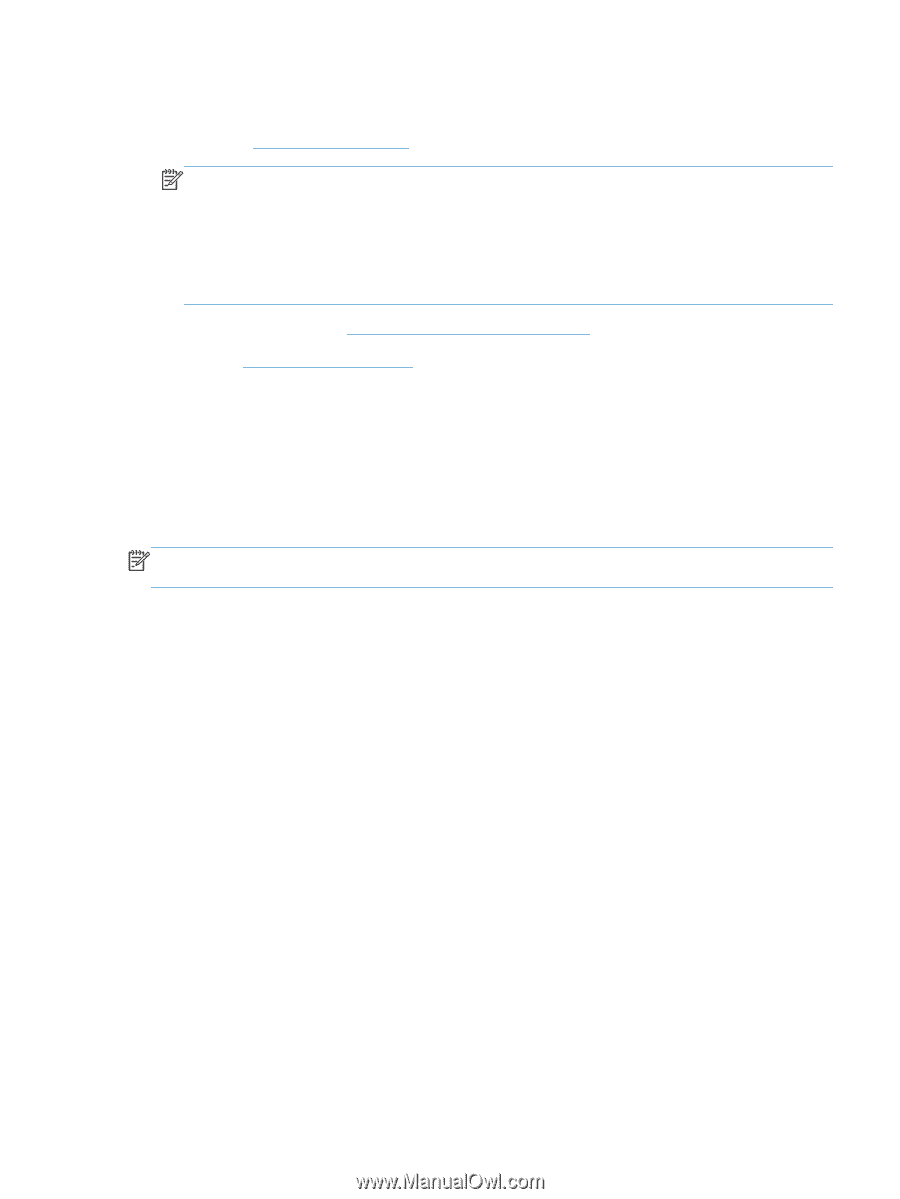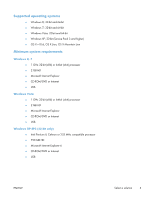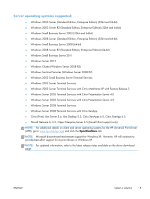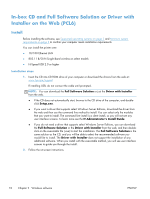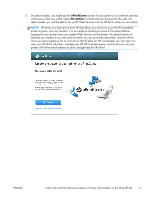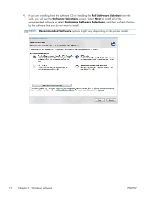HP Officejet Pro X451 HP Officejet X Series - Software Technical Reference - Page 15
Printing from mobile devices, HP Embedded Web Server (EWS), HP ePrint Mobile Driver
 |
View all HP Officejet Pro X451 manuals
Add to My Manuals
Save this manual to your list of manuals |
Page 15 highlights
Printing from mobile devices ● HP ePrint: www.hpconnected.com (Available on select models) NOTE: HP ePrint is a free service from HP that allows you to print to your HP ePrint-enabled printer anytime, from any location. It is as simple as sending an email to the email address assigned to your printer when you enable Web Services on the printer. No special drivers or software are needed. If you can send an email, you can print from anywhere, using HP ePrint. Once you have signed up for an account on ePrintCenter (or HP Connected), you can sign in to view your HP ePrint job status, manage your HP ePrint printer queue, control who can use your printer's HP ePrint email address to print, and get help for HP ePrint. ● HP ePrint Mobile Driver: www.hp.com/go/eprintmobiledriver (Available on select models) ● Airprint: www.hp.com/go/airprint (Available on select models) HP Embedded Web Server (EWS) This product is equipped with an embedded Web server (EWS), which provides access to information about product and network activities. The advantage of an EWS is that it provides an interface to the product that anyone with a network connected product and computer can use. There is no special software to install or configure, but you must have a supported Web browser on the computer. To gain access to the EWS, type the IP address for the product in the address line of the browser. NOTE: For Apple operating systems, you can use the HP EWS over a USB connection after installing the software included with the product. For more information, see the electronic help documentation that came with your product. ENWW Links to software and support 7