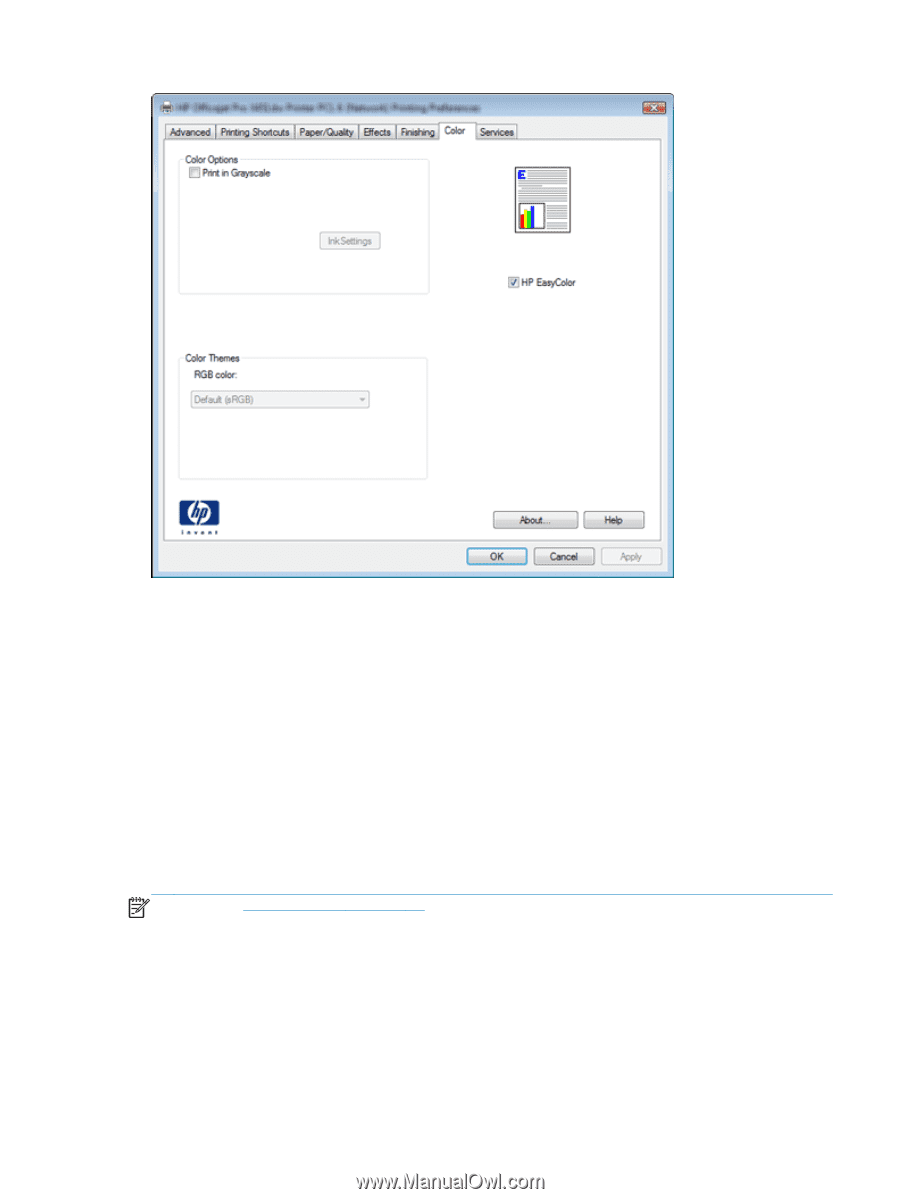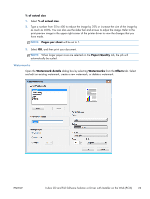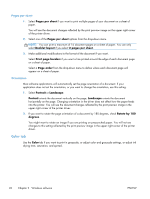HP Officejet Pro X451 HP Officejet X Series - Software Technical Reference - Page 35
HP EasyColor, Print in Grayscale, Dry Time, Saturation, Black Ink Spread, Ink Settings
 |
View all HP Officejet Pro X451 manuals
Add to My Manuals
Save this manual to your list of manuals |
Page 35 highlights
Automatic color and grayscale settings HP EasyColor automatically improves mixed text with graphics documents and photo images that are printed from common software applications. It is the default setting. ● Select HP EasyColor to optimize color print quality. ● Select both Print in Grayscale and HP EasyColor to optimize grayscale print quality. When both settings are checked the printer will use black and color cartridges to print in grayscale. Adjust color, grayscale, and ink settings Disable HP EasyColor to manually adjust color and grayscale settings. When HP EasyColor is disabled you will also be able to change Dry Time, Saturation, and Black Ink Spread from the Ink Settings menu. NOTE: See Printer features on page 31 for more information. ENWW In-box CD and Full Software Solution or Driver with Installer on the Web (PCL6) 27