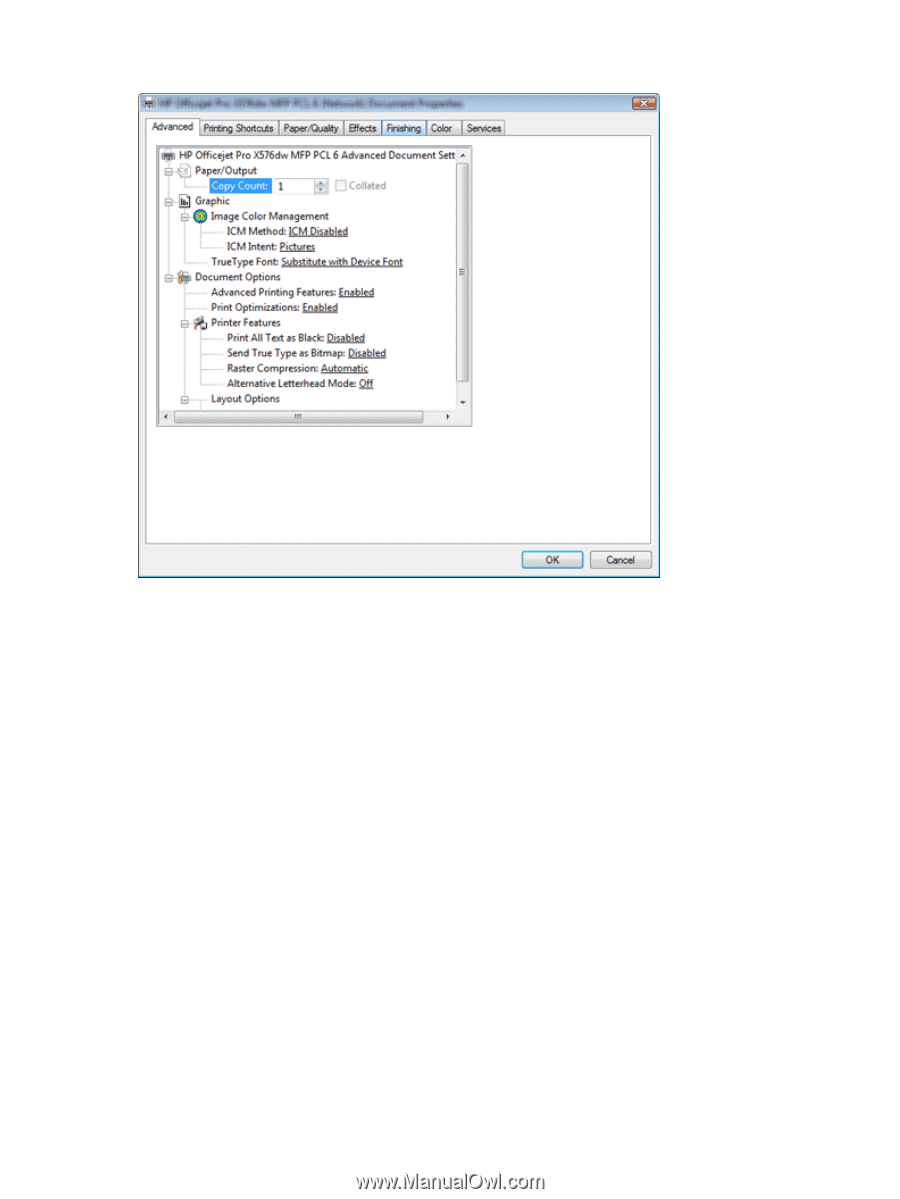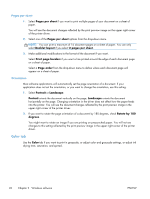HP Officejet Pro X451 HP Officejet X Series - Software Technical Reference - Page 38
Collated, ICM Method, ICM Disabled, ICM Handled by Host System, ICM Handled by Printer, Copy Count
 |
View all HP Officejet Pro X451 manuals
Add to My Manuals
Save this manual to your list of manuals |
Page 38 highlights
Copy Count If a software program does not have a copy count setting, you can set copy count here. Type or use the arrows to set the number of copies from 1 to 9999. If a software program has copy count, set the copy count in the software to avoid conflicts between the program settings and the printer driver settings. If you select more than one copy, you will also be able to select Collated, to collate. Set collation in the software program, instead of the printer driver, if it is available. Image Color Management Image Color Management (ICM) defines the range of colors that can be printed. The printer software translates the colors of an image from the current color settings to the color management option that is selected. Select an ICM Method from the following: ● ICM Disabled - use the software program to manage the color of the document. ● ICM Handled by Host System - use the operating system to manage the color of the document. ● ICM Handled by Printer - use the printer driver to manage the color of the document. 30 Chapter 2 Windows software ENWW