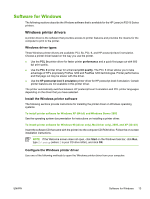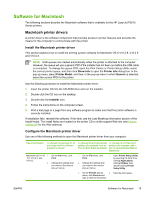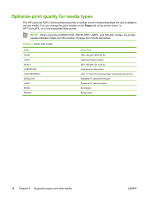HP P2015dn HP LaserJet P2015 - User Guide - Page 28
Optimize print quality for media types - laserjet lights
 |
UPC - 882780492462
View all HP P2015dn manuals
Add to My Manuals
Save this manual to your list of manuals |
Page 28 highlights
Optimize print quality for media types The HP LaserJet P2015 Series printers provide a number of print modes that allow the unit to adapt to various media. You can change the print modes on the Paper tab in the printer driver, in HP ToolboxFX, or in the embedded Web server. NOTE When using the CARDSTOCK, ENVELOPE, LABEL, and ROUGH modes, the printer pauses between pages and the number of pages per minute decreases. Table 4-1 Driver print modes Mode PLAIN LIGHT HEAVY CARDSTOCK TRANSPARENCY ENVELOPE LABEL BOND ROUGH Media type 75 to 104 g/m2 (20 to 27 lb) Less than 75 g/m2 (20 lb) 90 to 105 g/m2 (24 to 28 lb) Card stock or thick media 4-mil, 0.1 Monochrome Overhead Transparencies (OHTs) Standard HP LaserJet envelopes Standard HP LaserJet labels Bond paper Rough paper 18 Chapter 4 Supported paper and other media ENWW