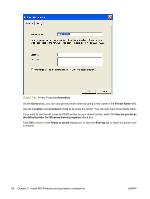HP P3005d HP LaserJet P3005 - Software Technical Reference - Page 109
Install print drivers by using Add Printer, Congratulations, Register Now, HP Registration, Start
 |
UPC - 882780566620
View all HP P3005d manuals
Add to My Manuals
Save this manual to your list of manuals |
Page 109 highlights
If you have access to the Internet, you can register your device online. In the Congratulations dialog box, click Register Now to open the HP Registration Web site. MS Windows install Figure 3-30 HP Registration screen Install print drivers by using Add Printer Use the following steps to install the print drivers by using the MS Windows Add Printer wizard: NOTE If the computer is running a 64-bit MS Windows operating system, you must install the corresponding 64-bit print driver after downloading it from the Web. 1. Insert the CD in the CD-ROM drive. 2. Go to the Add a printer wizard in MS Windows. In Windows XP, click Start on the desktop, click Settings, and then click Printers and Faxes. The Printers and Faxes window appears. Click Add a printer. The Add a printer wizard screen appears. In Windows 98 SE SE, Windows Me, and Windows 2000, click Start on the desktop, click Settings, click Printers, and then click Add a printer. The Add a printer wizard screen appears. 3. Use the Add a printer wizard to find and connect to the device. The print drivers are loaded as a part of this process. 4. Select the Have disk option and navigate to one of the print-driver files on the software CD, as shown in the following lists, or navigate to the print-driver file that has been downloaded from the Web. ENWW Print-driver installation instructions 85