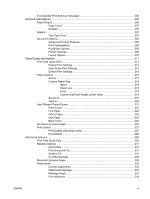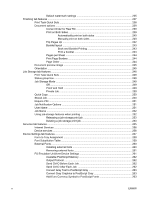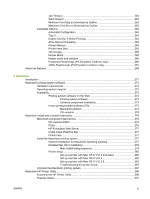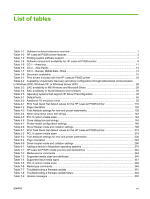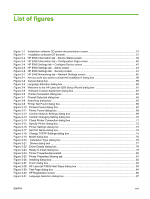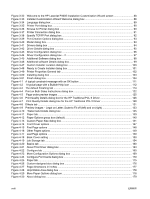Security section
...............................................................................................
340
Diagnostics section
.........................................................................................
340
7
Engineering Details
Introduction
.......................................................................................................................................
341
File to E-mail utility
...........................................................................................................................
342
Media attributes
................................................................................................................................
344
Media sources and destinations
......................................................................................
344
Media-source commands
................................................................................................
344
Driver-supported media sizes
..........................................................................................
345
Driver-supported media types
..........................................................................................
347
Custom paper sizes
.........................................................................................................
348
Media-type commands
....................................................................................................
349
Remote firmware updates
...............................................................................................................
350
Print a configuration page
...............................................................................................
350
Downloading the new firmware from the HP Web site
....................................................
351
Downloading the new firmware to the device
..................................................................
351
Printer messages during the firmware update
................................................................
351
Remote firmware update by using FTP through a browser
.............................................
353
Remote firmware update by using FTP on a direct network connection
.........................
354
Remote firmware update through a local MS Windows port
...........................................
355
Windows 98 SE or Windows Me
.....................................................................
355
Windows 2000, Windows XP, or Windows Server 2003
.................................
356
Remote firmware update through a USB port
..................................................................
357
Remote firmware update through an MS Windows network
...........................................
357
Remote firmware update for UNIX systems
...................................................................
358
Remote firmware update by using the LPR command
...................................................
358
Remote firmware update through HP Web Jetadmin
.....................................................
359
Printing print-ready documents
.......................................................................................................
361
Print-ready file printing by using FTP through a browser
.................................................
361
Print-ready file printing by using FTP on a direct network connection
.............................
362
Print-ready printing by using a local MS Windows port
...................................................
363
Windows 98 SE or Windows Me
.....................................................................
363
Windows 2000, Windows XP, or Windows Server 2003
.................................
364
Print-ready file printing in an MS Windows network
........................................................
364
Print-ready file printing in UNIX systems
.........................................................................
364
Print-ready file printing by using the LPR command
.......................................................
364
Index
.................................................................................................................................................................
367
ENWW
xiii