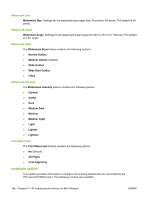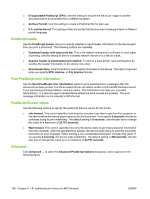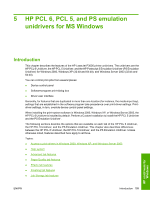HP P3005d HP LaserJet P3005 - Software Technical Reference - Page 221
PostScript Language Level, Bitmap compression,
 |
UPC - 882780566620
View all HP P3005d manuals
Add to My Manuals
Save this manual to your list of manuals |
Page 221 highlights
HP traditional print drivers for MS Windows Figure 4-37 Advanced PostScript Options dialog box The following options are available on the Advanced PostScript Options dialog box: ● PostScript Language Level ● Bitmap compression ● Data format ● Send CTRL+D before job ● Send CTRL+D after job PostScript Language Level The PostScript Language Level specifies which PostScript language level to use, from 1 to the highest level that the device supports. Some devices support multiple levels. It is usually best to select the highest level that is available, because a higher language-level provides more features. In some instances, however, you would still use level 1. For example, if you are printing a file to disk and that file will be printed by someone who has a level-1 device, select level 1. Choose between Postscript level 1 and Postscript level 2 features for the HP LaserJet P3005. Bitmap compression Use this control to specify whether to compress graphics before sending the document to the device. If you are using postscript level 2, or if you are using postscript level 1 and a device connected to a serial port, click Compress bitmap images. If you are using postscript level 1 and a device connected to a parallel port or if using a network device, click No bitmap compression. ENWW HP Traditional PostScript Level 3 Emulation Driver features 197